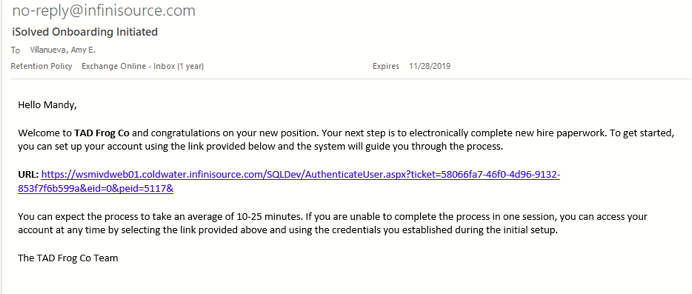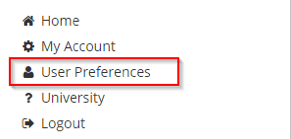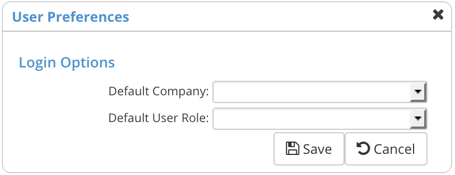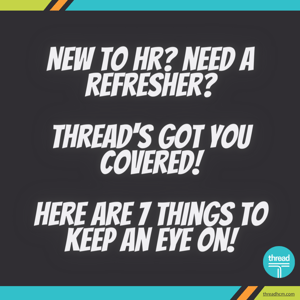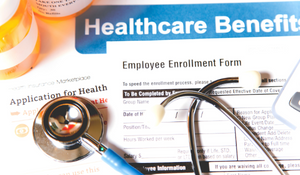iSolved v5.0.06
NEW RELEASE for December 14th!
HCM Updates
- Larger document storage on Employee Messages and Employee Documents
- Streamlined Authentication Process in Onboarding
- Updated to School District Drop-Down Menu
- New I-9 Date Range Report
Time Updates
- Default Login Role/Company
- Time Off Requests Month View
- Virtual Clock Enhancements
HCM UPDATES
Larger Document Storage on Employee Messages and Employee Documents
We have increased the size of the documents that can be uploaded from 4MB to 32 MB on the Client Management > HR Management > EE Messages and Employee Management > HR Management > EE Documents. You can now upload larger employee handbooks and other important documents.
Streamlined Authentication Process in Onboarding
When your new hires were in the onboarding process, they had to authenticate before and again after they completed the new hire wizard. We have streamlined this process, requiring the new hire to authenticate only once when accessing the new hire wizard.
The emails that are sent to employees have also been simplified.
The link in the email will take your new hires to the authentication page. After this page is complete, the new hire will be logged into iSolved.
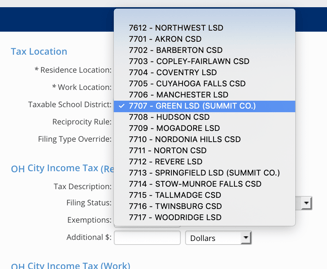
Update to School District Drop-Down Menu
Some school districts in Ohio require residents to pay a tax. Previously in iSolved, the school district drop-down menu only included school districts with a tax. Now, when you add or update an employee’s address into iSolved, you can select their assigned school district. This will allow you to keep all employee data current if a school district enacts a tax. If the address and zip code provide an exact match to a school district, it will automatically be selected. If there is more than one option, the drop-down menu will include all school districts in the area for you to select the correct district.
New I-9 Date Range Report
The Company I-9 report will assist you with electronic recordkeeping compliance for form I-9 for new hires and rehires. The report will include all the completed form I-9 verifications and re-verifications, as well as all the applicable PDF copies linked into one PDF file.
TIME UPDATES
Default Login Role/Company
You may now assign a default company and role when you log into iSolved. For example, if you are in a supervisory role, you may have employee, supervisor, and manager access. This can be set up so your access defaults to “manager” rather than “employee.” Find this feature under the user drop-down menu > User Preferences. Select the default company and default user role from the drop-down menus.
Time Off Requests Month View
The Month View found under Time Off Requests > Admin now includes the following information:
- Client holidays
- Full name of employee
- Pending and approved counts
- Absence name and hours (when you hover over the employee name)
- Total hours (hover over pending/approved label to display)
- A “more” link that includes all employee names for the day, if the calendar day cell can’t fit them all
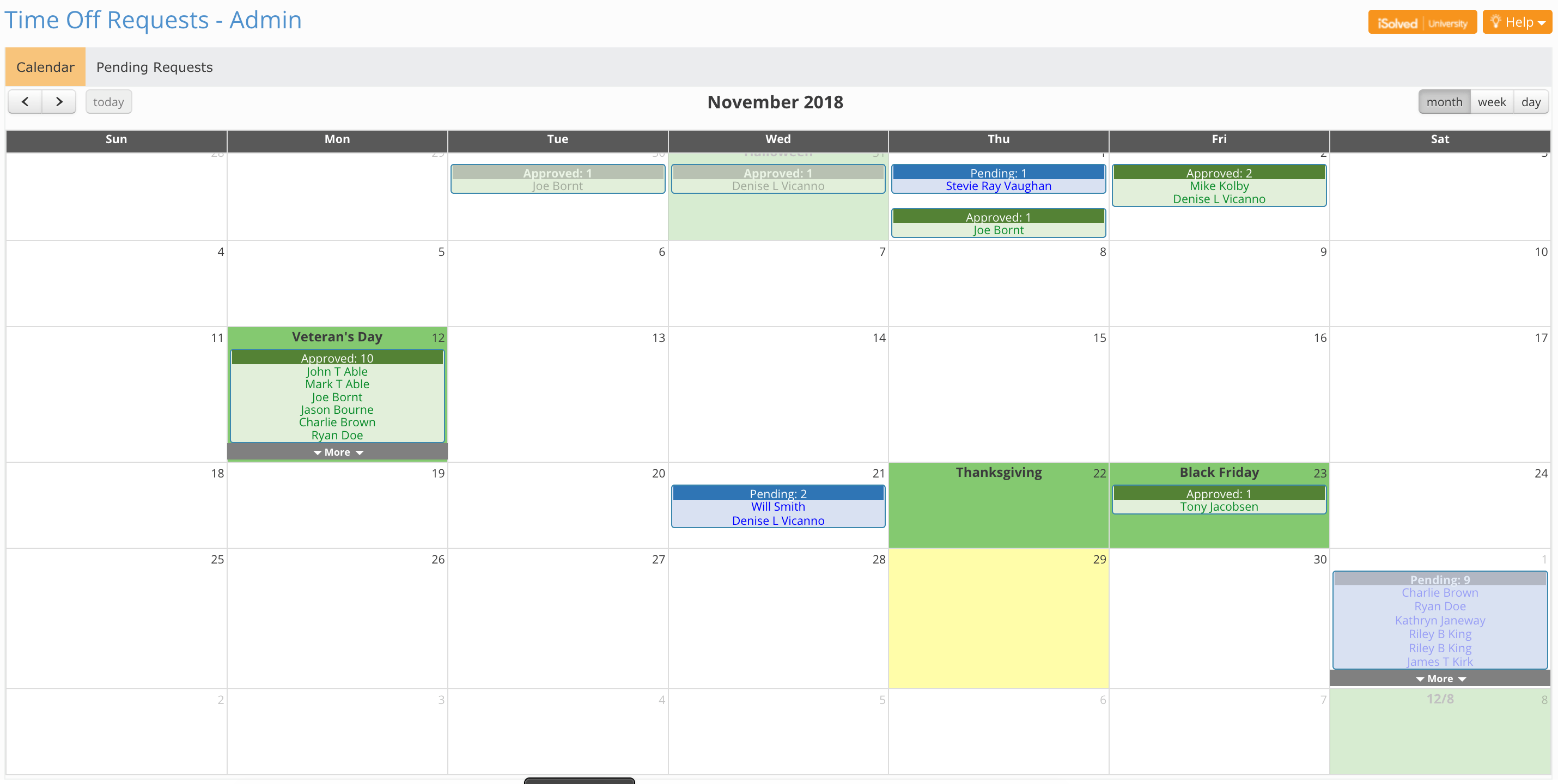
Virtual Clock Enhancements
The iSolved Virtual Clock has some enhancements to make it easier to use. The Clock ID field automatically sets at the cursor focus. Under the Clock ID field, pressing the enter key will submit. If employee information is loaded, pressing the enter key will do one of two actions, depending on which punch option you have set up:
- Quick punch enabled: Press the quick punch button and return the employee to the clock ID field.
- Detail punch enabled: Press the detailed punch button and open the punch form.