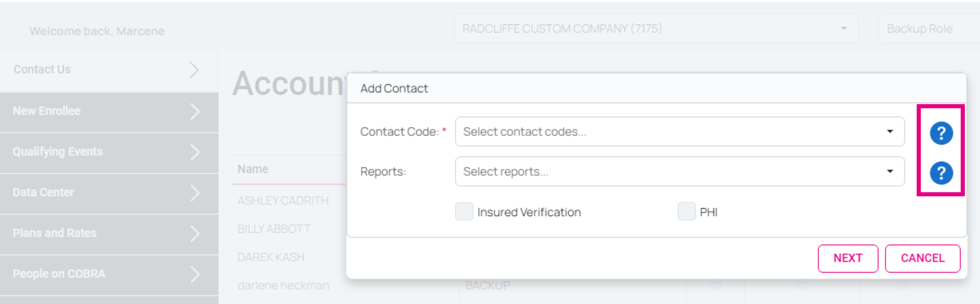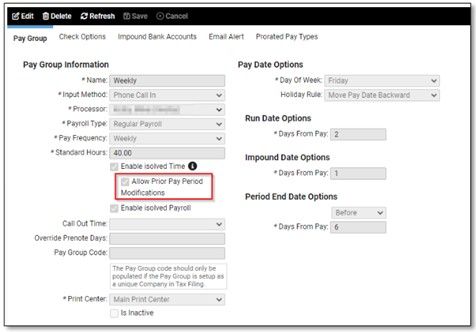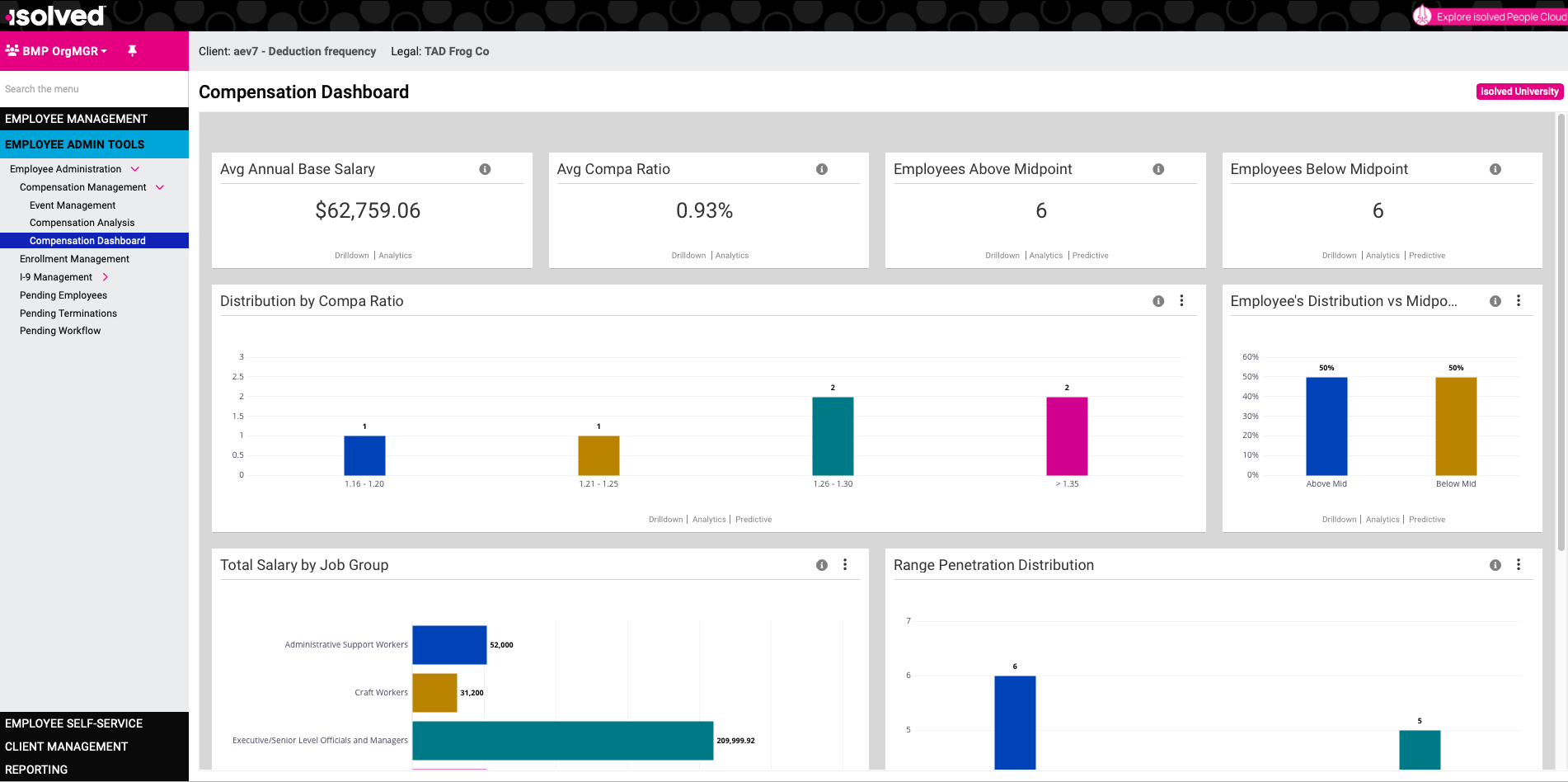Our NEW isolved release goes live
August 11, 2023
Release 9.15 has some exciting new additions! We are working hard to provide the best tools for you and your team.
In this release:
- Adaptive Employee Experience: Onboarding document updates
- Benefit Services: COBRA Client Portal updates
- Time: Prior Pay Period Modifications
- Time: Updated report for BIPA
- Screen updates
Adaptive Employee Experience
Onboarding Document Updates
We have some exciting updates to walk new hires through required documentation during their onboarding process.
Document Updates:
- Start Onboarding is moved to the bottom of the Welcome page under messages and will be changed to
- The Welcome Page is added as a step in the Onboarding Wizard to allow for easy navigation back to the welcome messages.
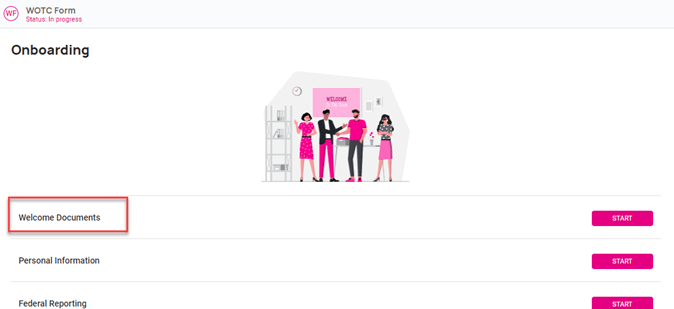
Each document appears under new Message headers:
- Forms: fillable forms tied to the Employee Message.
- Document Acknowledgement: documents on the Employee Message set to require acknowledgement.
- Links: URL links connected to Employee Messages.
- Informational Documents: documents attached to Employee Messages which can be viewed but do not require acknowledgement.
Benefit Services – Launch Date: August 18
COBRA Client Portal
Download Center
Under the Data Center > Download Center, we added back the ‘Copy of Carrier Reports’ search option. If a client has reports being sent to the Carriers, the client will see a copy of the report that was sent.
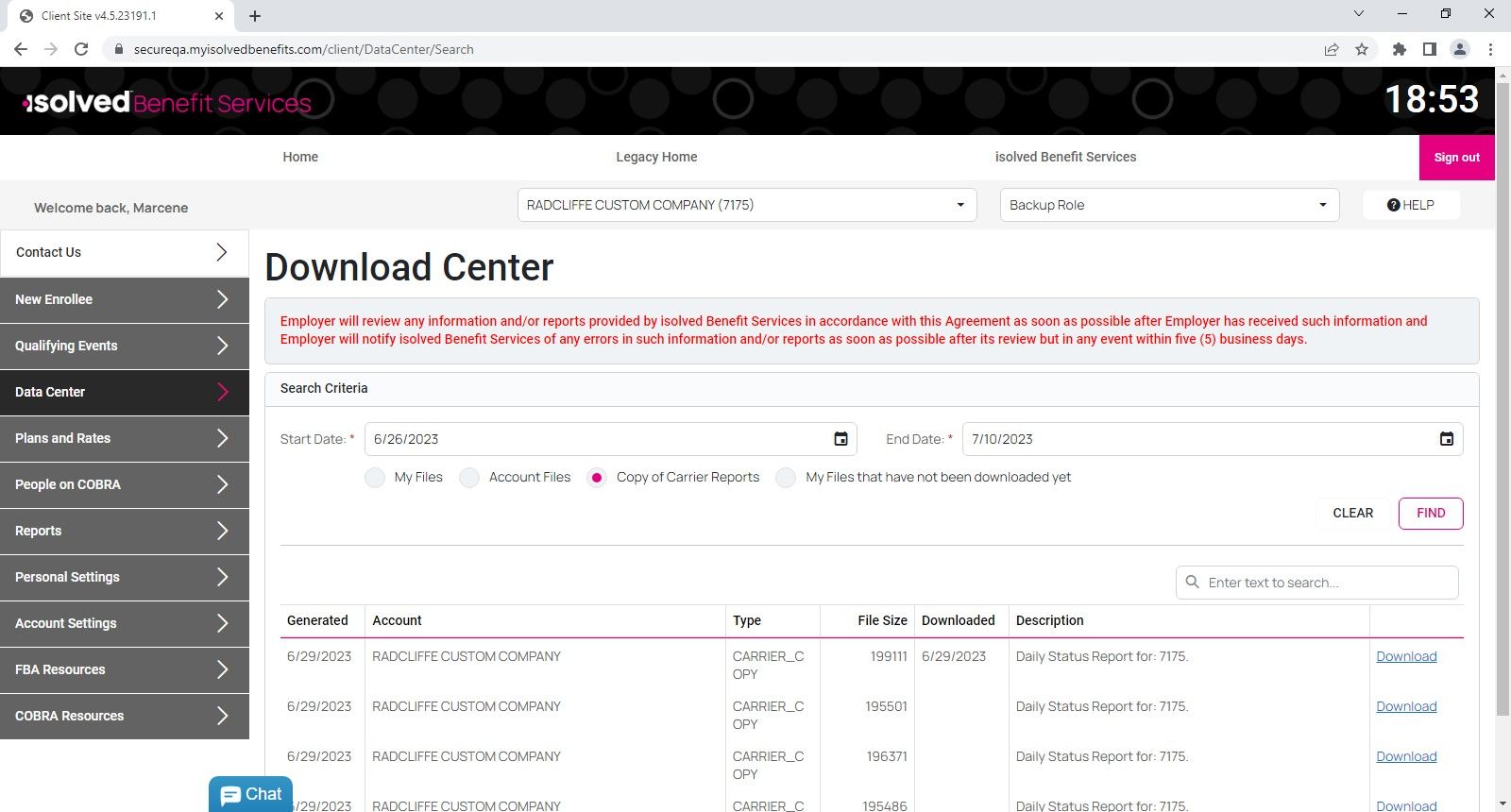
Inactivity Timer
To increase system security, we have added a 20-minute inactivity timer to the upper right corner of the new COBRA Client Portal in the black header bar. After 20 minutes of inactivity, users will be signed out automatically.
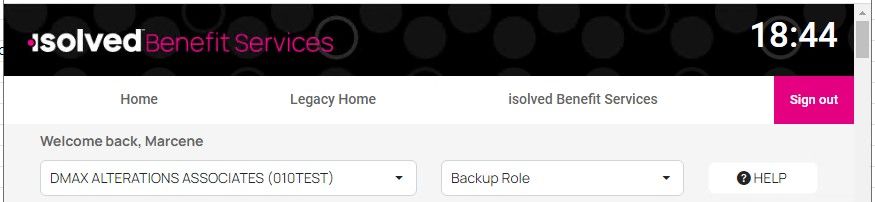
Once the timer gets down to 5 minutes, there will be a popup modal that asks the user whether they want to continue their session. If not, it tells the user that they will be logged out in 5 minutes – If the user clicks ‘yes’ the timer will start over at 20 minutes.
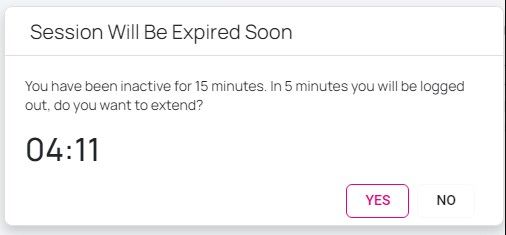
Once the timer gets down to 0, it will end the session and logs the user out.
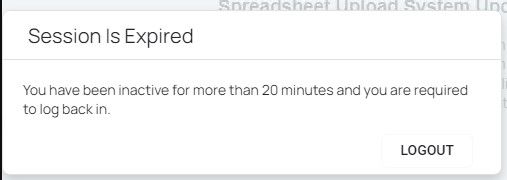
Find Employee/Participant
We have added three columns for the Account, Type, and Relations (RS) to assist client when searching for a participant.
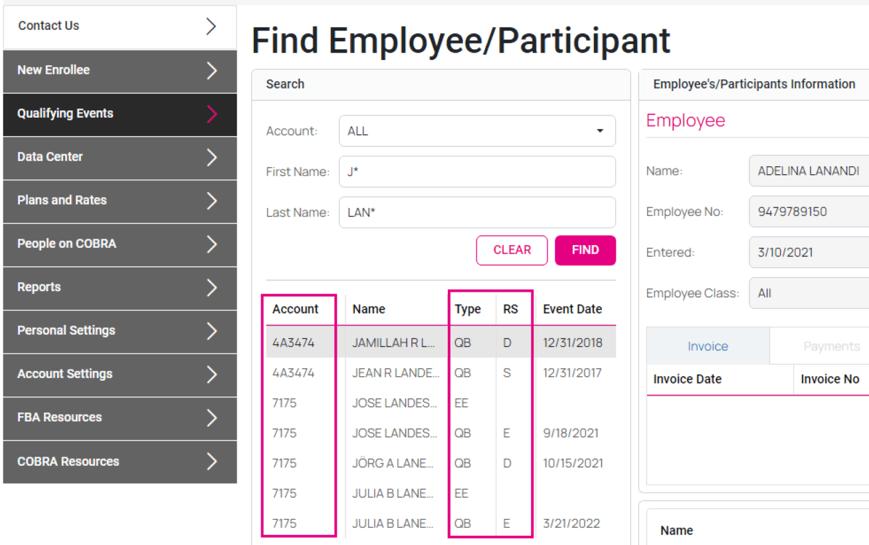
Account Contacts: Help
We have added “Help” links for the Contact Codes and Reports. This will help when adding a new contact for the company.
Time
Prior Pay Period Modifications
It’s happening! This product is set for release on Friday! Prior pay period modifications or retroactive pay adjustments functionality allows users with access to be able to Unlock timecards and make pay adjustments.
BIPA Report Update
We are moving forward with the next phase in our BIPA rollout on August 25, 2023. The next phase is to delete templates for employees that have not consented (manually or at the clock) to use the touchpad for clocking in.
Once a template is deleted, the employee will need to create a new template. It is important to start this process early to avoid having to re-enroll employees. As a reminder, the deleting of templates will also occur on our velocity and IQ model clocks (with touchpads) when a manual consent form is not present. Please ensure you have manual consent forms attached to prevent the deletion of employee templates.
To support your preparation for the 8/25 release, in this release we are updating the old report, “Employee Clock Settings with Biometric Data” to include all employees in the filter and renaming the report “Employee Clock Settings with Template Data”.
Platform
Screen Updates
Over the next few months, you will see that we are refreshing several screens, moving them to a more modern look using the new grid style that you have already seen on other newer screens. The overall functionality stays the same, with some differences noted below. This is an example of the new screen, where you can sort, filter, group, and view all pieces of information:
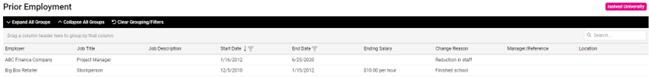
The screens that will be updated with this release:
- Client Management > HR Management > Training and Development > Certifications: Updated Grid Layout. Users can export data.
- Payroll Processing > Payroll Entry Setup > Time Entry Options: Background updates only.
- Reporting > Report Archive: Updated Grid Layout. Users can export data.
9.16 Sneak Peek
We are still working on new items for release v9.16 on August 25th. Please check the next newsletter for more information.
Compensation Dashboard
The Compensation Dashboard is tentatively scheduled to be released with the 9.16 product release. The Dashboard allows users to gain valuable insight into their Compensation data at a glance and gives users a visual representation of their real compensation information.