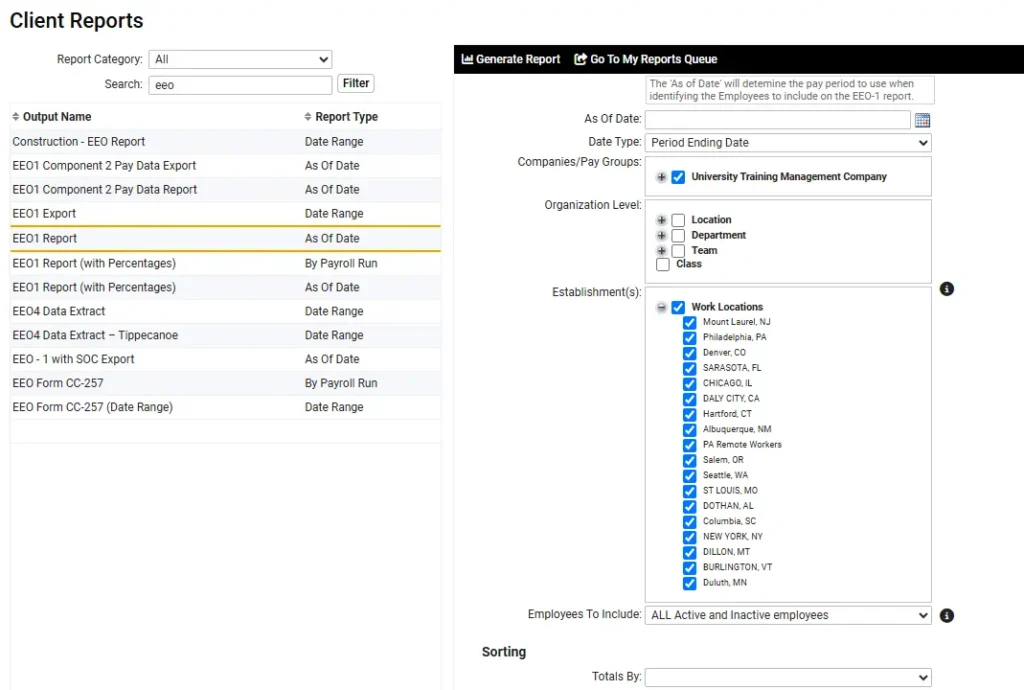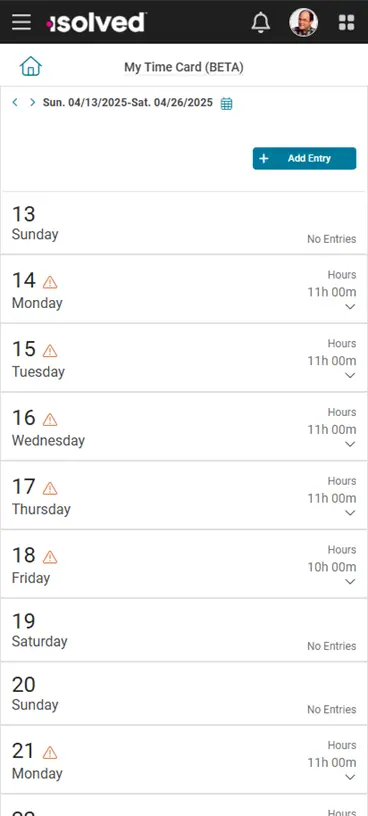Our NEW isolved release goes live
May 2, 2025
Release v11.5 has some exciting new additions! We are working hard to provide the best tools for you and your team.
In this release:
- Payroll/Service Bureau: Payroll Fraud Protection, Certified Payroll Update
- Benefits & HR: Add Work Location Filter on EEO1 Report, CA Pay Data Reporting Logic for Remote Employees
- AEE: Time Card V2 – Mobile View of Total Hours
- Platform: Identity Usability Updates
- ATS: Front-end Improvements to EEO Reporting, Career Sites – Additional Filters
Payroll
Payroll Fraud Protection
Fraudulent payroll transactions lead to a loss of large amounts of money and time loss, and Clients have been looking for a way to better detect and act on fraudulent activities.
Over the course of Q2 2025, various updates will be provided each release to help with Fraud Protection. Below is a summary of all the work scheduled, breaking out what has already been released, what is being included in this release and what is scheduled for future releases.
| Already Released | Updates in 11.4 Release |
| · Email alert the client contact when there are potentially and excessive number of direct deposit updates in the payroll
· Client Contact email – Added legal company number and name to the email message |
· Added an additional notification under Client Contacts >Notifications for Fraud Protection. This will give the Partner the ability to refine which client contacts receive the Fraud Protection emails. |
To receive notifications about fraudulent transactions, please contact your support representative.
Certified Payroll Update
We created a new Certified Payroll Report, Form WH-347 per the Department of Labor’s new format introduced in January 2025! To support this new version, we introduced a couple updates:
- Added a new (optional) field on the Client Job screen to support Federal Certified Payroll report update.
- New field: Certified Job Type
- Dropdown options:
- Blank
- Certified Journey worker
- Registered Apprentice
- Added (optional) Wage Determination Number field in the Client Labor Table
- This will display when the Labor field has Certified Payroll Code = Project
Certified Job Type Field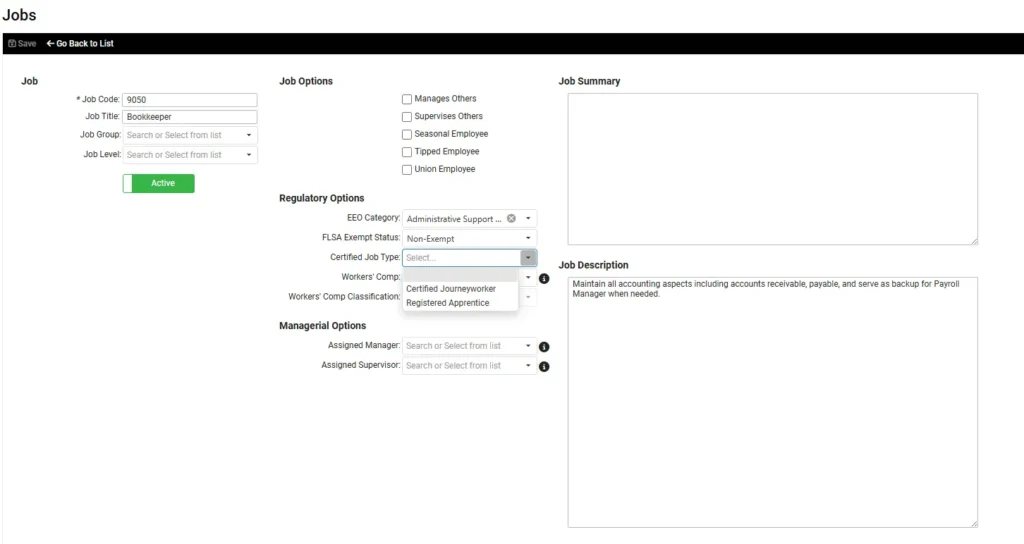
Please contact your support representative for any assistance regarding this.
Benefits & HR
Add Work Location Filter on EEO1 Report
With this release, users will be able to filter Work Location by work location/establishment on the EEO1 Report and Export. On the client level Location Maintenance screen, we are adding an Establishments filter to the Filtering section of the EEO 1 Report and EEO1 Export, which should work similarly to the Establishments filter box that is on the ‘EEO1 Component 2 Pay Data Export’.
California Pay Data Reporting Updates
Just in time for filing! We’re excited to announce several key improvements to our reporting functionality:
- Updated Column Headers: Columns Q, R, and S in the report now include an asterisk (*) at the end of each header, matching the state’s specifications.
- Refined Remote Worker Logic: The report logic has been updated to determine an employee’s remote worker status based on the status as of the payroll run date for the selected period. This ensures that the data accurately reflects the state of affairs during the qualifying period.
- Enhanced CA Pay Data Report: For employees set up as ‘Remote Workers’ and assigned to a non-California jurisdiction, the CA Pay Data Report logic has been optimized to correctly process and capture their work arrangement details.
Adaptive Employee Experience
Time Card V2 – Mobile View of Total Hours
Viewing total hours in the new Time Card just got easier! When in mobile view, we updated the UI and moved the hours of the day to the top right corner of the record before expanding the record out.
Note: Just remember, you will see this update on 5/5 as AEE releases occur on the following Monday after the general release.
Platform
Identity Usability Updates
We are working on some more updates for everyone’s log in experience! Starting 5/1, we are going to be implementing a couple of updates to Identity:
- Updating verbiage to match the overall look of the system
- Forgot Password: We are updating the forgot password flow to just simply prompt the user to change the password (versus the previous flow requiring an account reset and phone number and security question change).
- Account Reset: Admin reset will be required by admin to initiate the reset, and the process will take the user through updating the password, phone number, security question, etc.
- User Selection Page in Classic: we are implementing visual changes that will make it easier to see which company/user you are looking at.
User Selection Page in Classic:
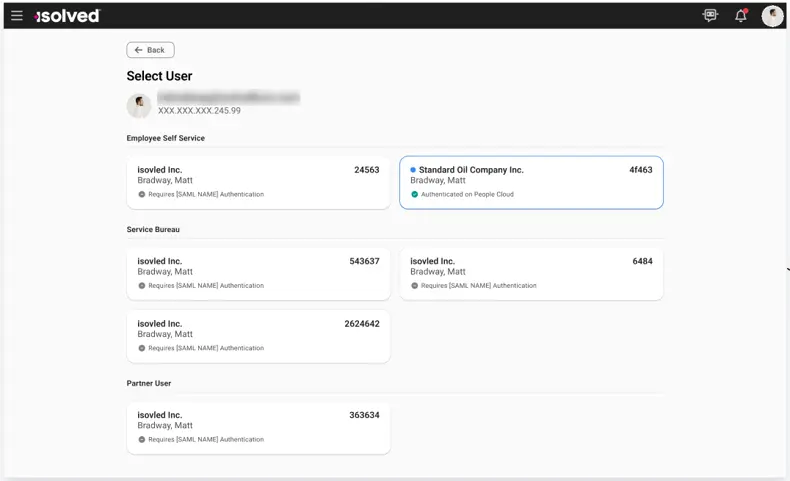
Applicant Tracking System
Front-end Improvements to EEO Reporting
With the 4/22 release, EEO reporting got smoother, faster, and more efficient than ever! We’re excited to introduce an enhancement to our EEO reporting, designed to help streamline your workflow. This enhancement impacts both EEO1 and EEO4 Reports, however it does not impact the EEO Public File Report. With this update, you can filter EEO reports by date range, ensuring only relevant jobs appear. Additionally, you can refine your search by selecting between active and archived jobs. This new functionality ensures that your EEO data is cleaner, more precise, and offers the control you need over report results. Your EEO data, your way. Effortless, accurate, and tailored just for you!
Career Sites – Additional Filters
On 4/15, we introduced an enhanced job search experience on career sites, making it easier than ever for job seekers to find the right opportunities. Optimized for mobile, the updated interface provides a clean, organized view of job details. With dynamic filters, applicants can refine their job search based on specific criteria, offering a more personalized experience. This update brings a more dynamic, focused, and user-friendly search experience, empowering job seekers to find relevant opportunities with greater ease.
Sneak Peek
Applicant Tracking System
“Schedule Feature” for Source Reports
We are adding the option to schedule the Application Notes and Source Reports for all users. This works the same way as the Jobs Overview Report. Users can choose to have these reports automatically emailed at a set frequency. Choose from daily, weekly, monthly, or quarterly schedules. Pre-select filters and specify recipients from any user type. Reports will be delivered via email in a downloadable CSV format. Enjoy the convenience!
Platform
UI Cohesion
isolved is introducing some updates to our user experience to streamline navigation and make usage more intuitive. There are a few pillars to this update that are coming.
Employee Workspace
We are overhauling the Adaptive Employee Experience to include widgets that improve the ability to do regular tasks without having to navigate into different screens. This includes a Punch Widget, a task to do widget as well as a pay widget. This will show employees outstanding tasks and add the ability to navigate to other tools to complete University courses, performance reviews, etc. Below is a screenshot of what this will look like:
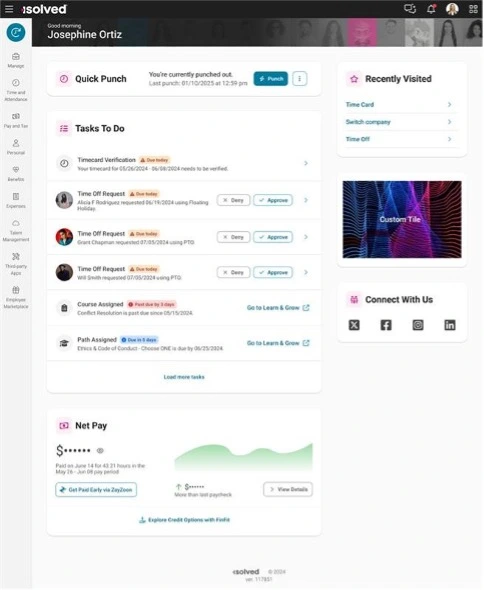
Global Header w/ App Launcher
In the above image you can see the update to our Header. This header currently exists in AEE and will be added to all our isolved products over the course of this release. An addition to this header is a new app launcher which will allow for easy navigation between the suite of isolved products. This will accompany the existing Profile, Notifications and Conversational Virtual Assistant (if added).
Updated Notifications
Currently the notification bell only includes notifications from AEE, we are revamping the notifications bell that is in the header, to also include notifications from all applications and include navigation to applications for easier navigation. This will create a central location for all your notifications across all our tools.
Color and Typography
As a part of this rollout, we will be continuing to update color and typography to match across all our products, this is a continuation of some updates we have already pushed to Core and AEE.
Timing
We are planning to roll these changes out in a few phases starting in the last week in May (5/26) and finishing in early June, we will be sending out more information for when these updates will be coming to you!