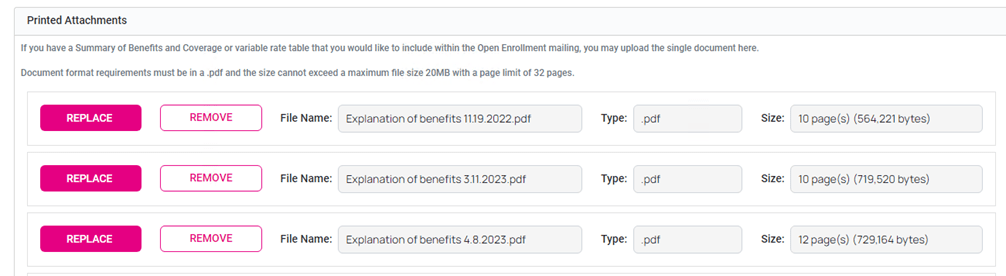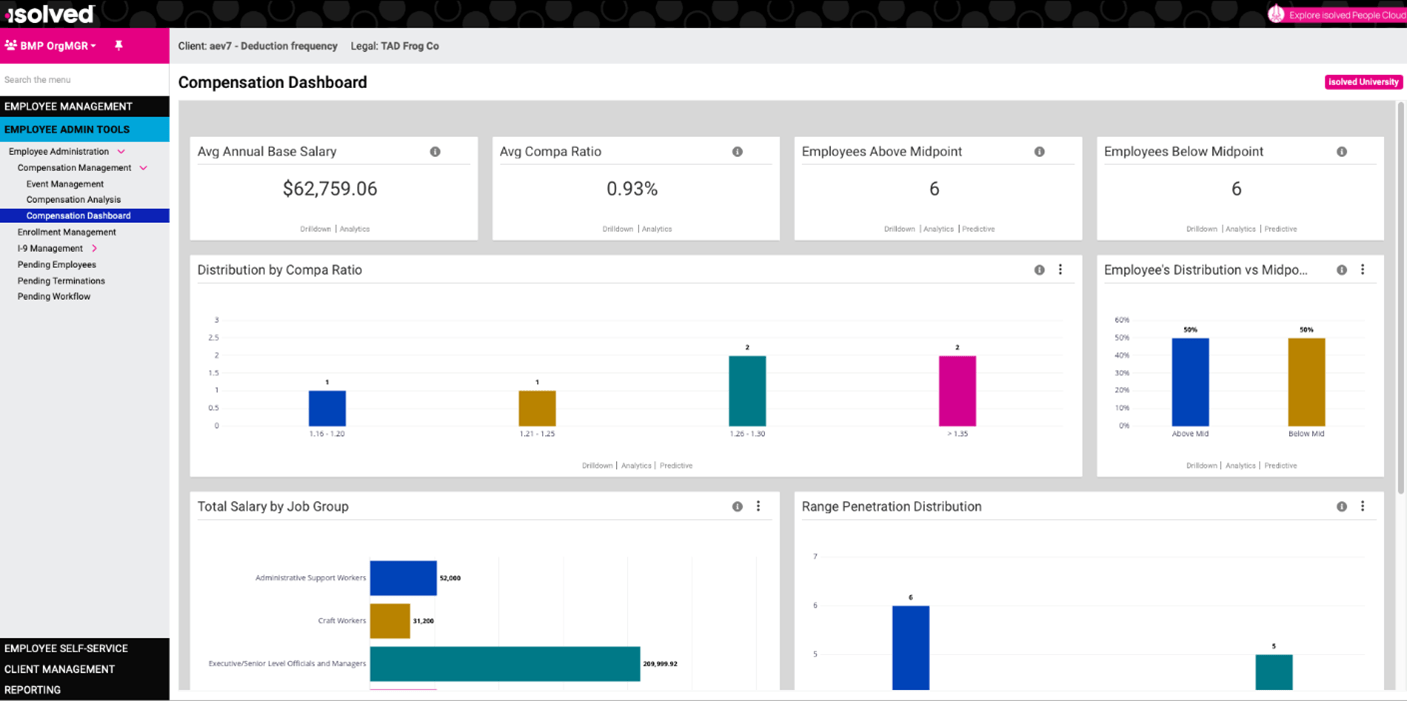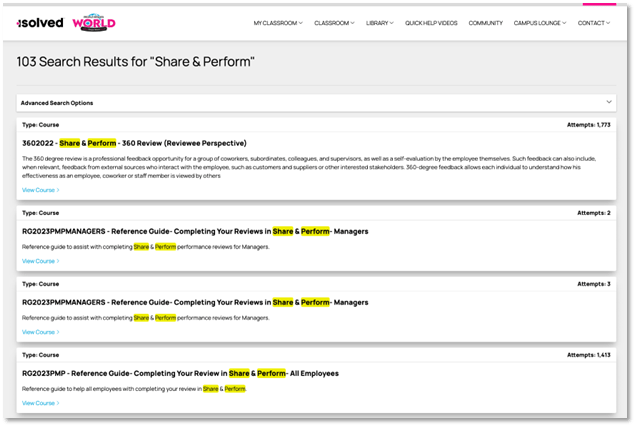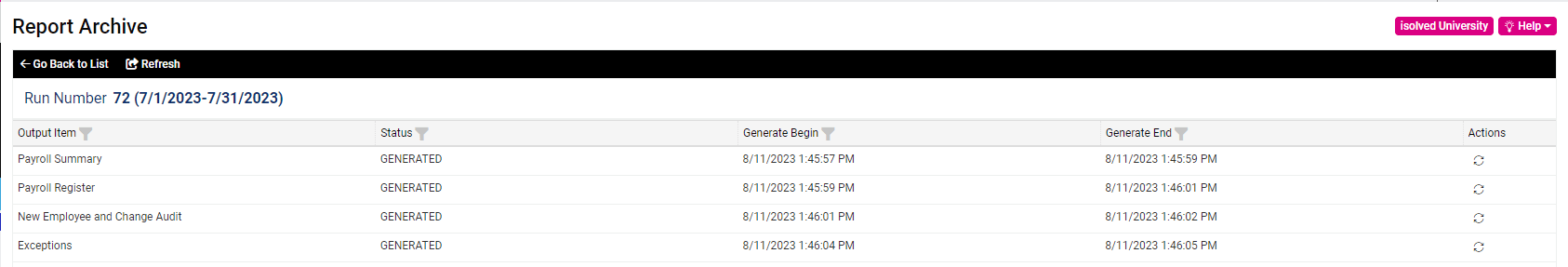Our NEW isolved release goes live
September 8, 2023
Release 9.17 has some exciting new additions! We are working hard to provide the best tools for you and your team.
In this release:
- COBRA Client Portal Updates
- Compensation Dashboard
- Updated WOTC Form
- University Search Enhancement
- Report Archive
- Screen Updates
Benefit Services
COBRA Client Portal Updates
We are including a couple COBRA Open Enrollment enhancements on the COBRA Client portal:
Additional Open Enrollment Functionalities
Clients can now add Possible Electees inside of that Open Enrollment job. These are individuals that are not listed within the Launch Pad. Additionally, we’ve added the ability to export and import the list of participants for the Open Enrollment process.
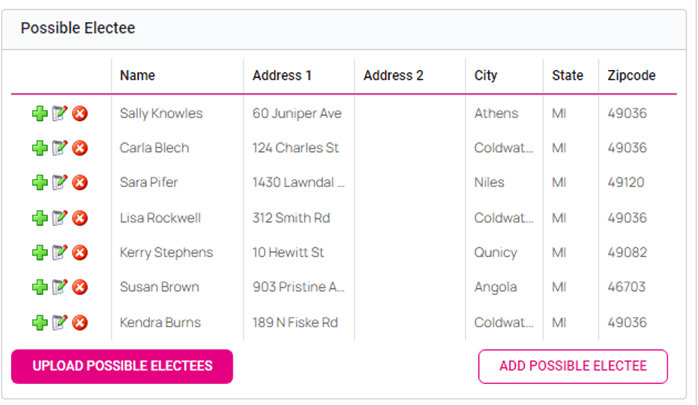
Open Enrollment Packets
We increased the number of documents that can be attached to be included within the Open Enrollment packets.
Benefits/HR
Compensation Dashboard
The Compensation Dashboard is slated to be released with the 9.17 product release. The Dashboard allows users to gain valuable insight into their Compensation data at a glance and gives users a visual representation of their real compensation information. This new dashboard will be available under Employee Admin Tools>Employee Administration>Compensation Management
Updated WOTC Form
The US Department of Labor released an updated version of the Work Opportunity Tax Credit form 9061. Classic onboarding and ESS have been updated to use the new version that now expires 05/31/2026. Please note, given the questions on form 9061 no longer map directly to IRS form 8850, the Form 9061 is the only form that can be completed by a new hire.
Learn & Grow
University Search Enhancement
The global search function within the University has been enhanced with an improved search engine. This new search engine provides numerous new features, including:
- Typo tolerance: accurate search results may be returned now even if there are minor typos in the search terms.
- Improved relevancy: search results are now more relevant to the search terms.
- Search highlighting: the keywords that match your search terms are now highlighted in the search results, making it easy to identify why a particular resource has been found in the search.
Platform
Report Archive
Report Archive Screen has been updated to ensure a better user experience and to reduce the amount of screen navigation needed. On the initial screen reports are ordered by Payroll Run number with the ability to expand and collapse the list of reports.
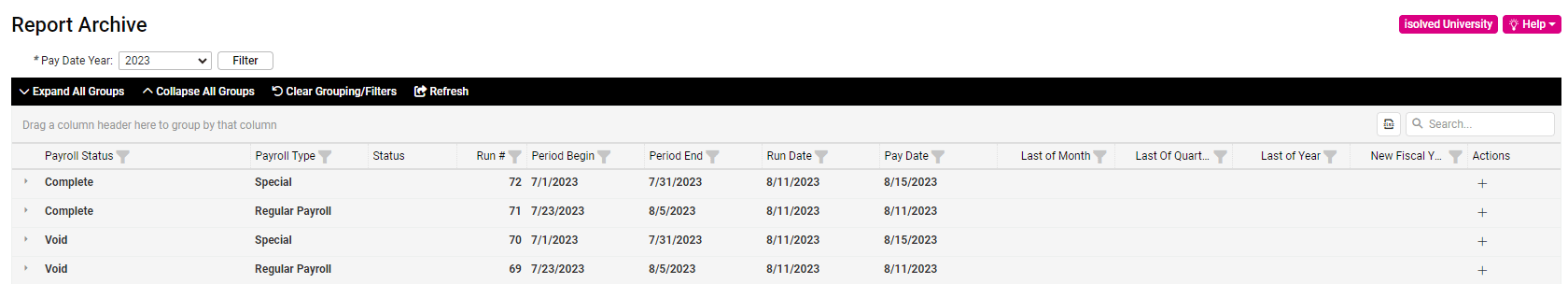
From the expanded view there are icons to view, download and see more.
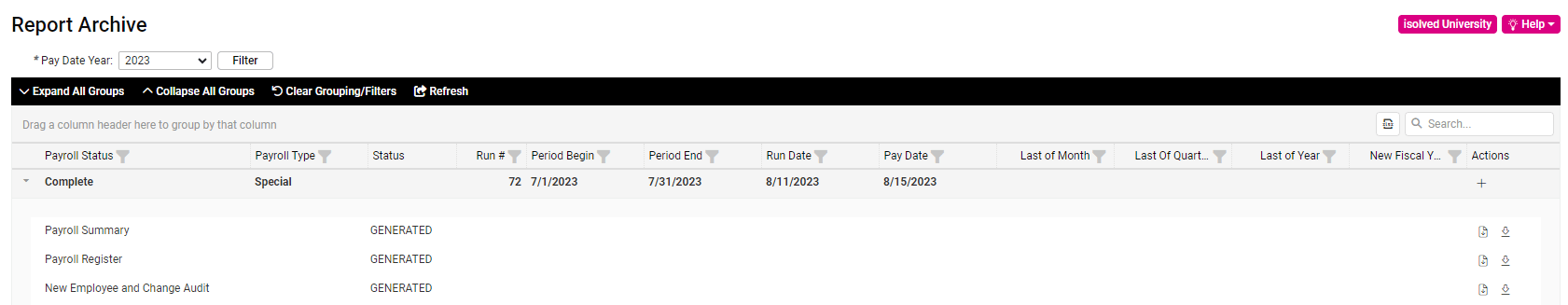
After clicking through to see more, all items will have regenerate icon represented by the two rotating arrows.
Screen Updates
Over the next few months, you will see that we are refreshing several screens, moving them to a more modern look using the new grid style that you have already seen on other newer screens. The overall functionality stays the same with some differences noted below.
This is an example of the new screen, where you can sort, filter, group, and view all pieces of information:
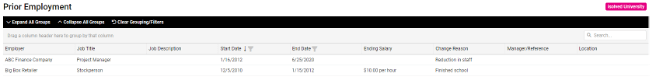
The screens that will be updated with this release:
- Client Management > Billing > Pay Group Billing: Updated Grid Layout. Users can export data.
- Client Management > HR Management > Performance > Performance Reviews: Updated Grid Layout. Users can export data.
- Client Management > Tables > Workers Comp Rates: Updated Grid Layout. Users can export data.
- Reporting > Report Archive: Updated Grid Layout.
9.18 Sneak Peek
We are still working on new items for release v9.18 on September 22nd. Please check the next newsletter for more information.
BIPA Update
We are moving forward with the next phase in our BIPA rollout on October 6th, 2023. The next phase is to delete templates for employees that have not consented (manually or at the clock) to use the touchpad for clocking in (postponed from 9/8/2023 release).
Once a template is deleted, the employee will need to create a new template. It is important to start this process early to avoid having to re-enroll employees. As a reminder, the deleting of templates will also occur on our velocity and IQ model clocks (with touchpads) when a manual consent form is not present. Please ensure you have manual consent forms attached to prevent the deletion of employee templates.
To support your preparation for the 10/6 release, there will be two reports available with the release on 9/22 – a new report called “Employee Consent Report” and an updated version of the report called “Employee Clock Settings with Template Data”.