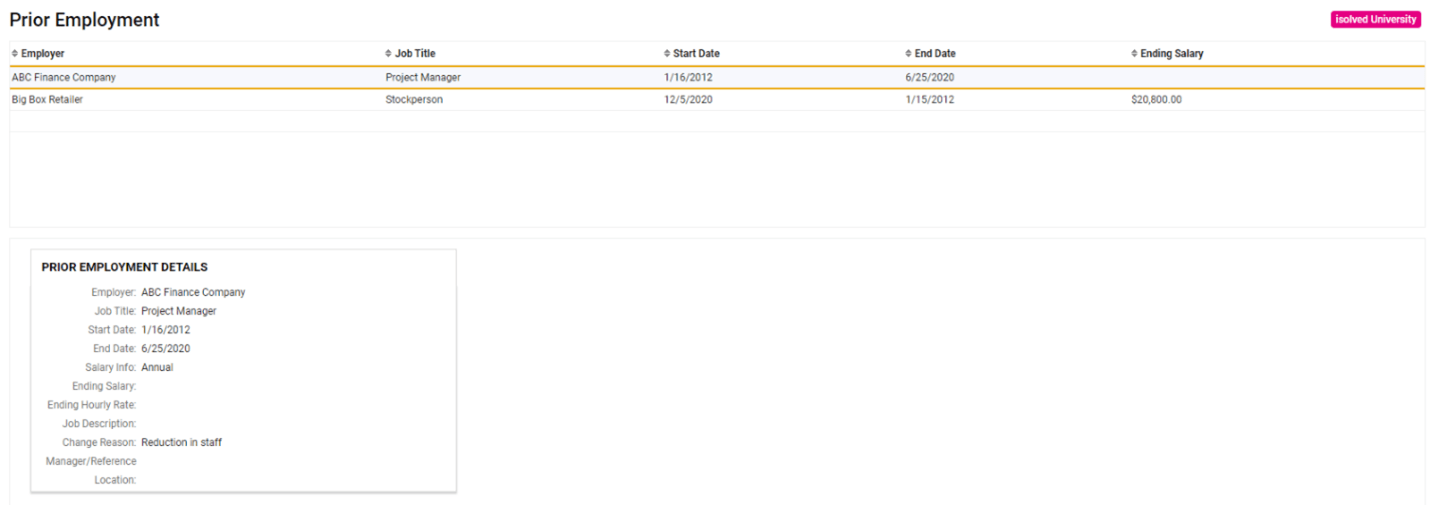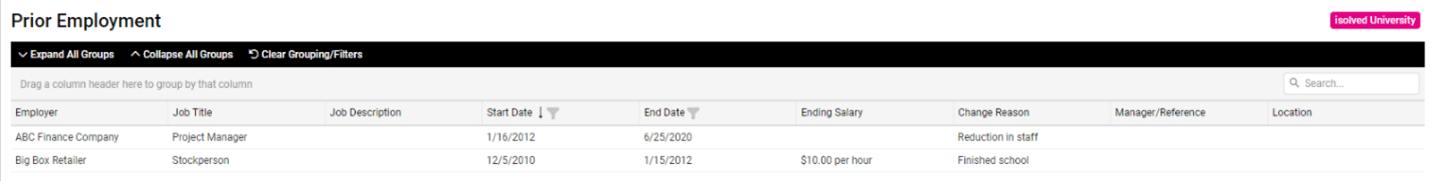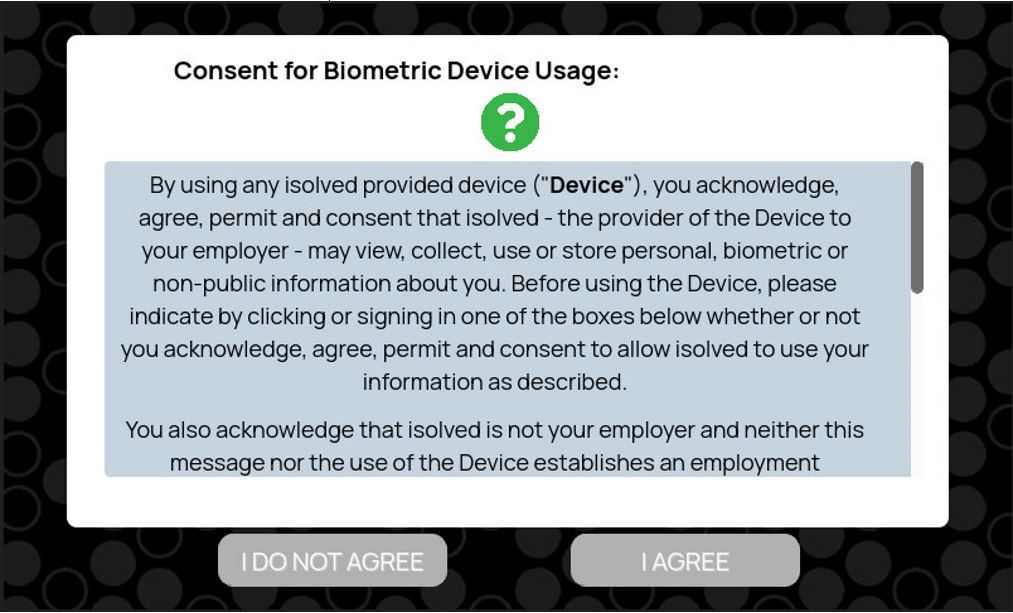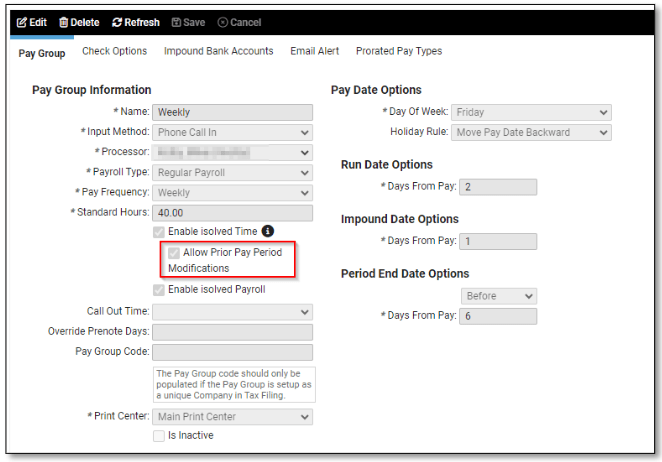Our NEW isolved release goes live
July 14, 2023
Release 9.13 has some exciting new additions! We are working hard to provide the best tools for you and your team.
In this release:
- Compensation Management
- Cobra Client Portal Updates
isolved Platform
Compensation Management
The compensation management tool allows users to manage bonuses and salary adjustments directly in isolved, utilizing a full workflow process complete with functionalities including email reminders and collaborative input from different levels of the organization.
Event Setup Screen
From this screen, users can set up new compensation events with their preferred settings before an event begins.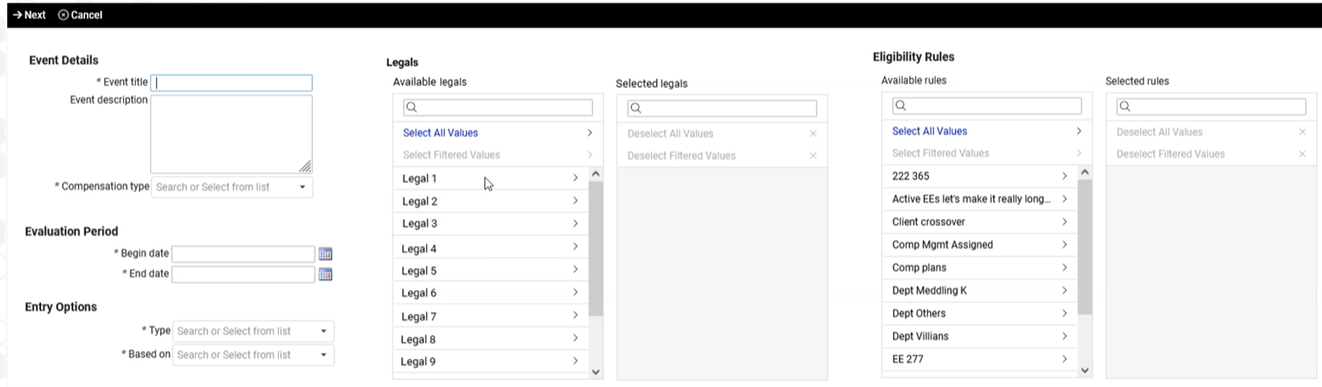
Compensation Analysis Screen
Approvers can view their assigned employees and make their recommendations based on employee profiles and recommendations from previous steps (if applicable).
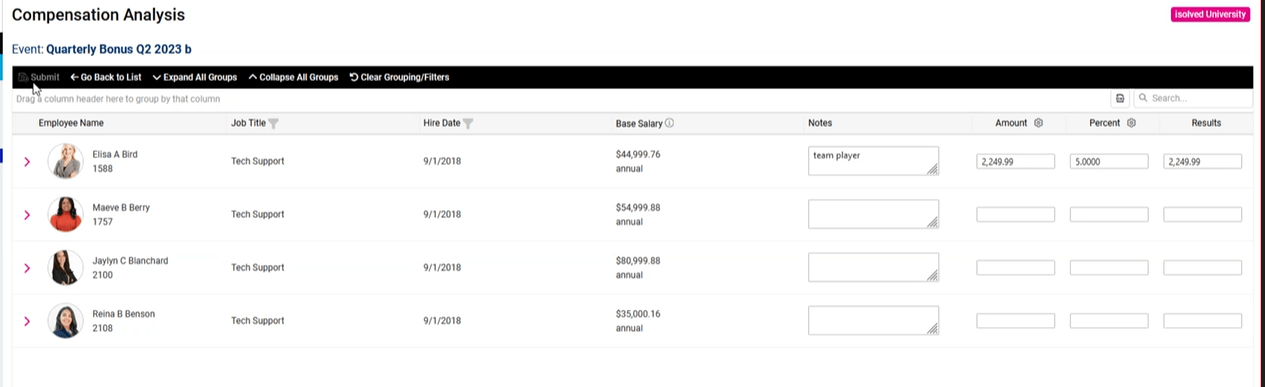
Event Management Screen
Users can view the status of all steps of a compensation event. From this screen, users can check the completion of steps per assigned approver and additionally advance steps if necessary.
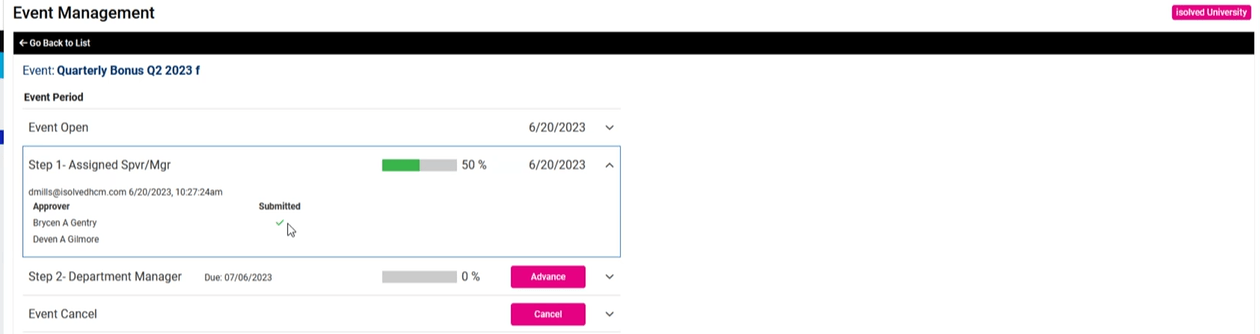
Benefit Services
COBRA Client Portal
Download Center
Under the Data Center > Download Center, we added back the ‘Copy of Carrier Reports’ search option. If a client has reports being sent to the Carriers, the client will see a copy of the report that was sent.
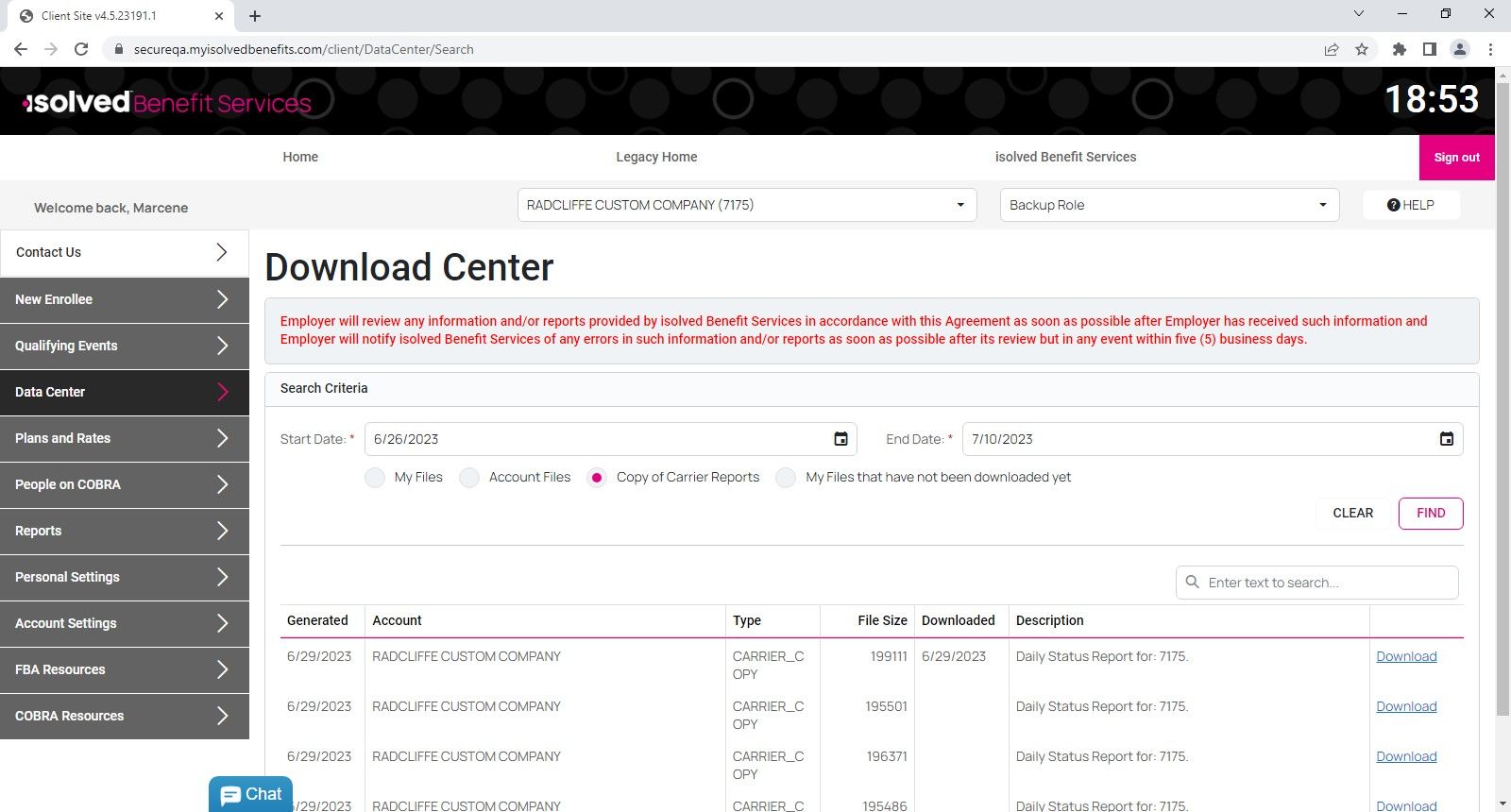
Online Client Chat on Login Page
The online client chat has been added at the Client login page, this is in addition to the client chat that is located behind the login page.
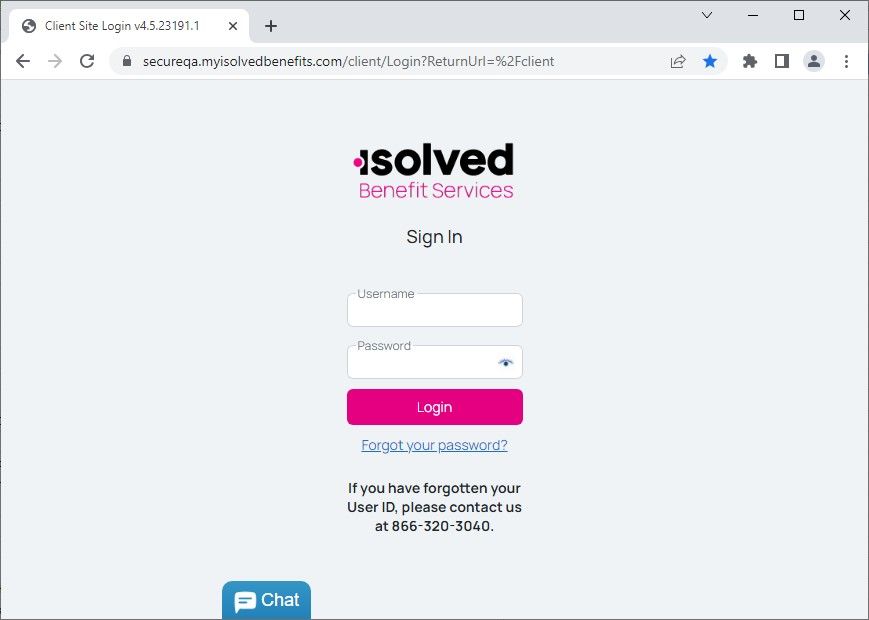
Inactivity Timer
To increase system security, we have added a 20-minute inactivity timer to the upper right corner of the new COBRA Client Portal in the black header bar. After 20 minutes of inactivity, users will be signed out automatically.
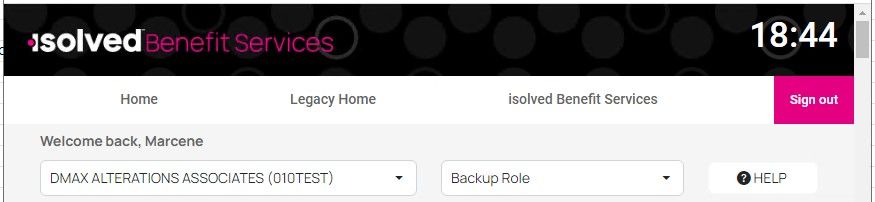
Once the timer gets down to 5 minutes, there will be a popup modal that asks the user whether they want to continue their session. If not, it tells the user that they will be logged out in 5 minutes – If the user clicks ‘yes’ the timer will start over at 20 minutes.
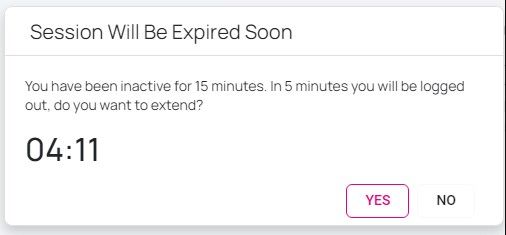
Once the timer gets down to 0, it will end the session and logs the user out.
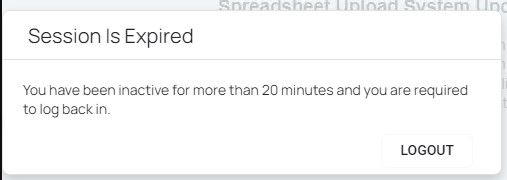
Screen Updates
Over the next few months, you will see that we are refreshing several screens, moving them to a more modern look using the new grid style that you have already seen on other newer screens. The overall functionality remains the same with some differences noted below.
This is an example of the previous version of the Prior Employment screen:
This is an example of the new screen, where you can sort, filter, group, and view all pieces of information:
The screens that will be updated with this release:
- Client Management > HR Management > Performance > Performance Review Ratings: Updated grid layout
- Client Management > Client Maintenance > Notes: Updated grid layout
- Client Management > Benefits > Coverage Codes: Updated grid layout, Update export file name to ClientCoverageCodesExport
- Employee Management > Human Resources > Employee Contact: Updated grid layout, remove Excel export.
- Reporting > Year End Report Archive: Updated grid layout
- Client Management > Payroll > Alternate Pay Rates: Updated grid layout
- Client Management > Client Utilities > Payroll > Check Print History: Updated grid layout
- Employee Self-Service > Salary: Updated grid layout
- Client Management > Client Maintenance > Bank Accounts: Updated grid layout
9.14 Sneak Peek
We are still working on new items for release v9.14 on July 28th. Please check the next newsletter for more information.
The following items have been pushed back until further notice to ensure that the product is up to our standards. We thank you for your patience.
BIPA Updates
Prior Pay Period Modifications
If you want to see what else Thread and isolved can do for you, contact our team today!