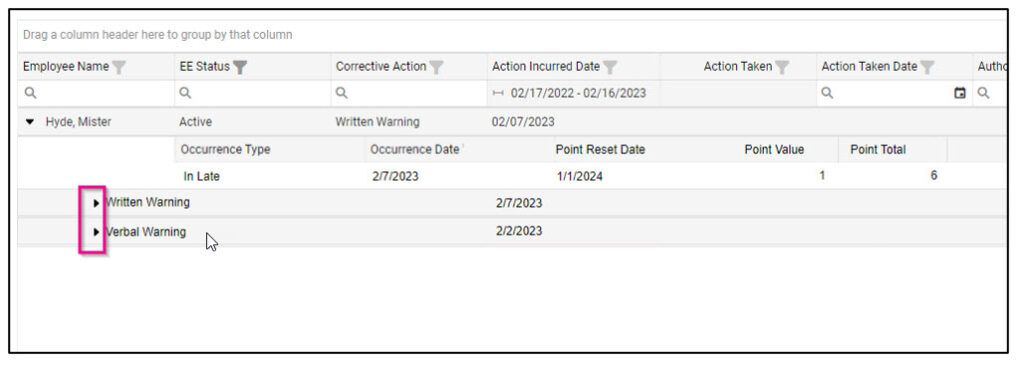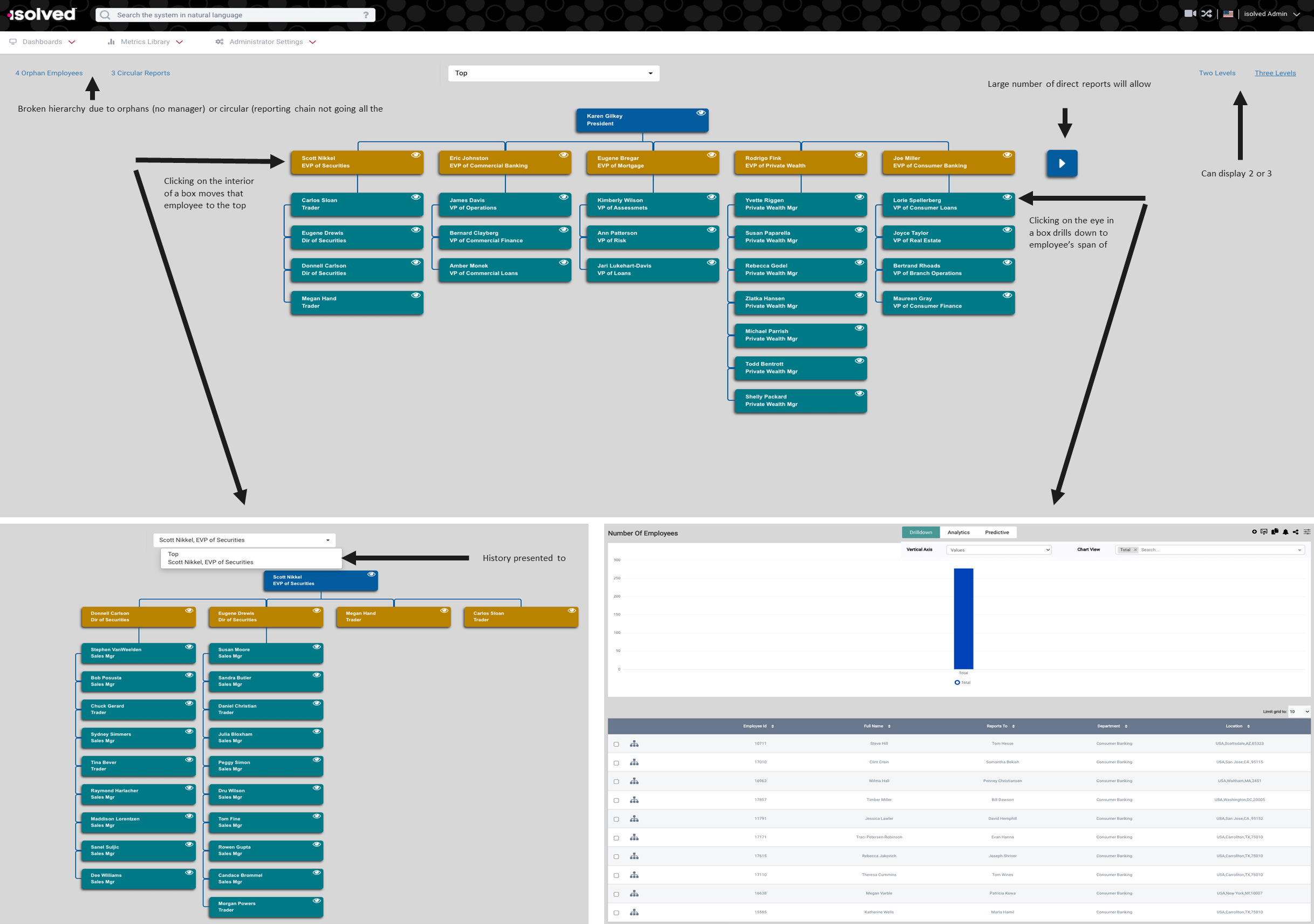Our NEW isolved release goes live
March 10, 2023
Release 9.4 has some exciting new additions! We are working hard to provide the best tools for you and your team.
In this release:
- Biometric Information Privacy Act (BIPA) Consent Forms and Poster
- California Pay Data Reporting
- Predictive People Analytics: Organization Charts
- Share & Perform Supervisor Rollbacks
Workforce Management
Biometric Information Privacy Act (BIPA) for Time Clock Use Consent Document Storage
isolved is adding the ability to store the Consent for Biometric Clock Usage form inside isolved on the Employee Management\Employee Maintenance\Clock Settings page. When a clock has the setting of “Enable Biometrics” in the Client Management\Manage Clocks\Basic Tab, the User will be able to load the Biometric Consent form on the Employee Clock settings screen. The User would click “Add New” in the Biometric Consent section, they will be prompted to select Accepted/Declined and then search for the document to attach. When the Consent is “Accepted” the Employee will continue to be able to use the biometric features of the Clock. If the consent is Declined, the Biometric template will be removed from isolved, and the employee will no longer be able to use the Clocks Biometrics. The Biometric consent form is available in the University at this link: BIPA – Consent for Biometric Device Usage. There is also a poster available at this link BIPA – Biometrics and isolved Poster which you can print and post next to your clocks.
Add New Biometric Consent Form Screen
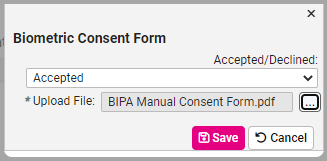
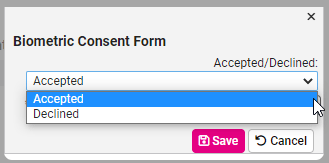
Employee Clock Setting Screen
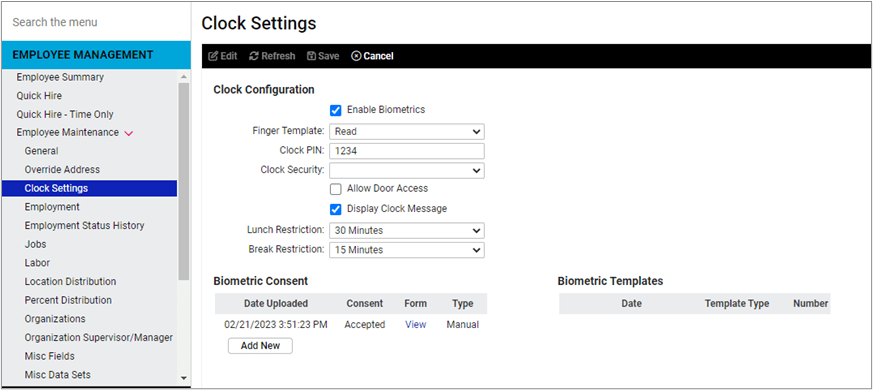
In a future release, the ability to consent to the usage of Biometric features of a clock will be available on NXG Clocks (only). Those using other clock models will be required to upload a completed acceptance form for the employee to continue using the touchpad feature for clocking in. More details will be forthcoming.
HR & Payroll
California Pay Data Reporting
The specifications for the 2023 report (which reports 2022 data) are updated with our release on 3/10/2023. Not sure if you need to report? According to https://calcivilrights.ca.gov/paydatareporting/, “California employers of 100 or more employees and/or 100 or more workers hired through labor contractors must report pay and hours-worked data by establishment, job category, sex, race, and ethnicity to the Civil Rights Department (CRD) annually. This reporting is required under Government Code section 12999, as amended by Senate Bill 1162”.
Changes to current report:
- Include employees with a work location in the state of CA based on the end date of the snapshot period selected for the report OR employees designated as remote employees that have a CA resident address based on the end date of the snapshot period.
- Remove establishment ID column.
- Add a mean and median column to the report. Mean-Hourly Rate comes after # of Employees (column 21 after Establishment ID column is removed) and Median-Rate comes after Mean-Hourly Rate (column 22).
Note: The hours accumulator used for existing report (CA_EEOHRS) is used in the calculation above for each individual employee.
isolved Platform
Predictive People Analytics
With the release of version 9.4 of Predictive People Analytics, users now have access to an organization chart to visualize existing population and identify any breaks in the hierarchy. Photos can be included where available.
Talent Management
Share & Perform
With last week’s Share & Perform release, we can create roles which allow supervisors to roll back reviews if needed, rather than having to have an admin roll it back for them. Convenience at its finest! The Site Admin can create a role for supervisor rollback and include the following:
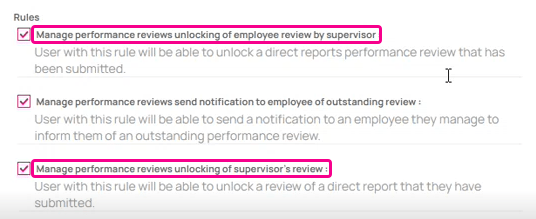
When assigned the role that allows rollback, users will see the Actions options.
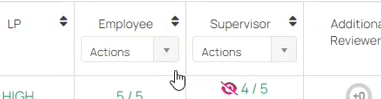
9.5 Sneak Peek
Workforce Management
Corrective Actions
This release has moved to 3/24 to add even more features! This is a new widget added to the My Dashboard screens for Occurrences/Corrective Actions. Managers and Supervisors can view all employees they have access to in one place and are able to view all Corrective Action point values and balances. There is an option to export the data to an Excel spreadsheet.
My Dashboard – Corrective Actions
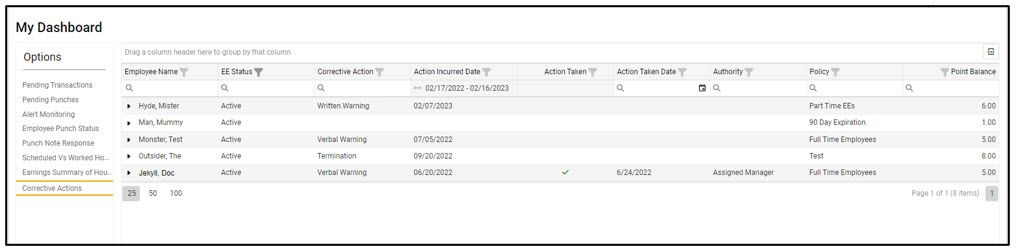
Details View
Users can expand to see the Occurrences that led up to the Corrective Action.