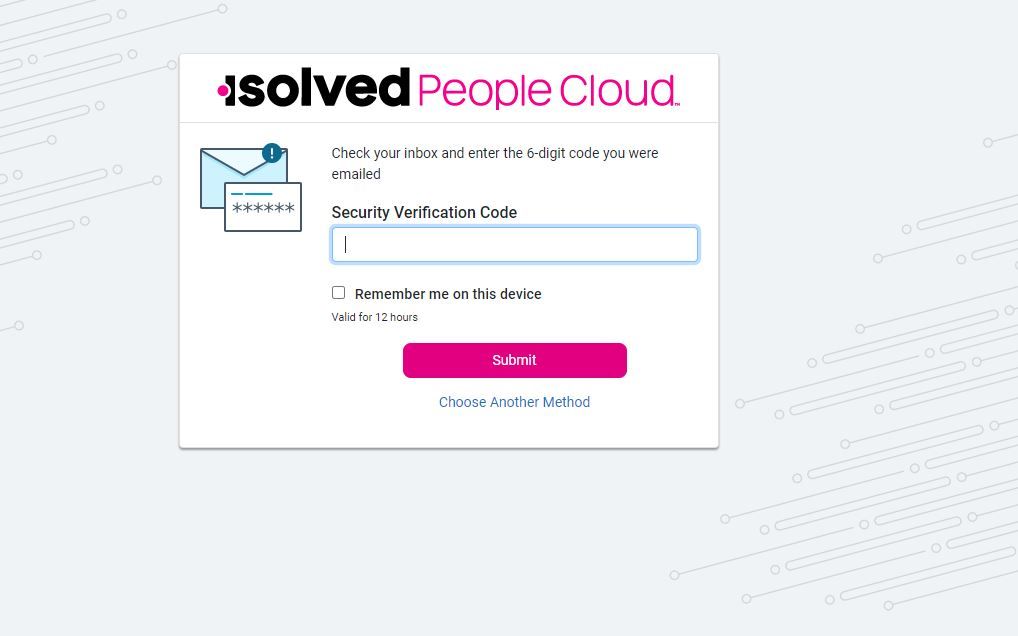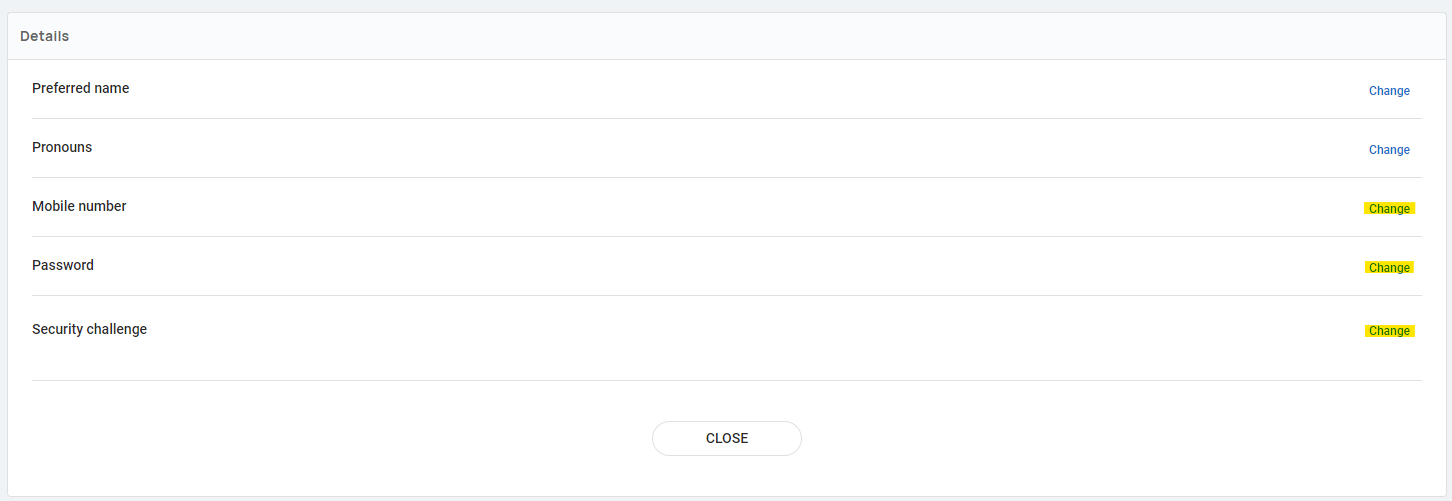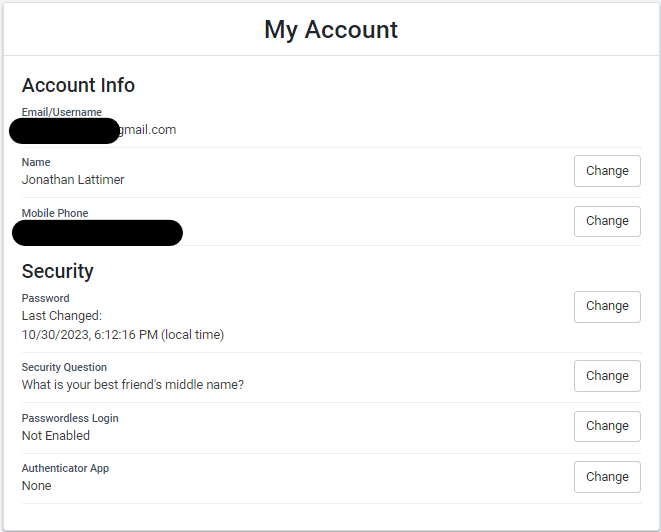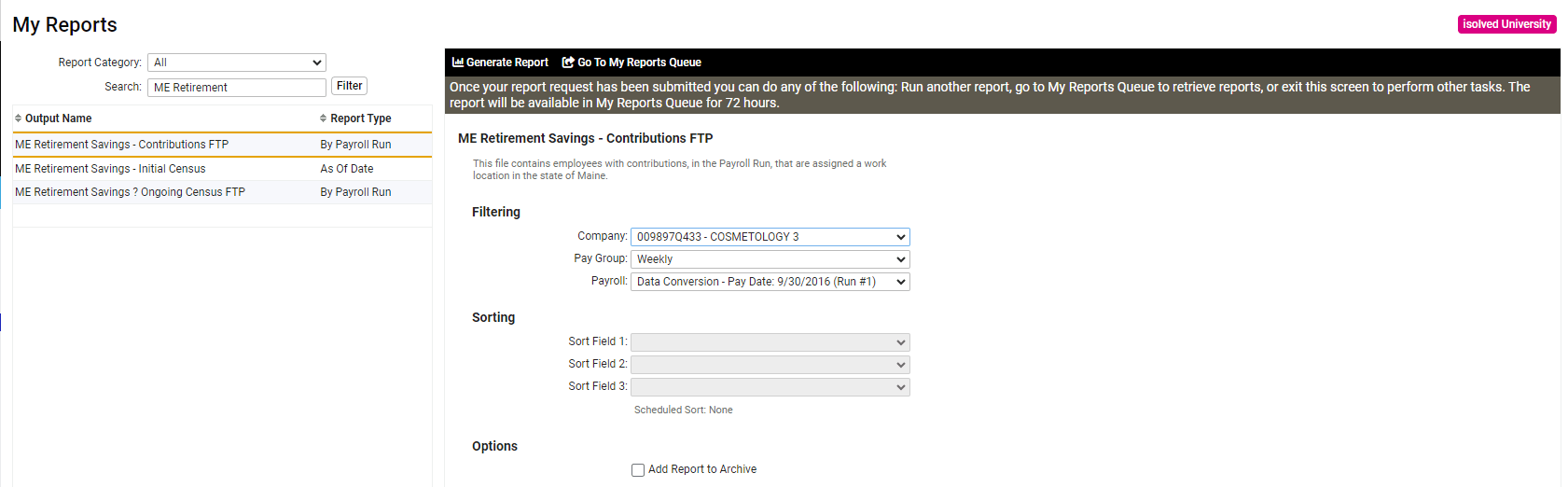Our NEW isolved release goes live
November 17, 2023
Release 9.22 has some exciting new additions! We are working hard to provide the best tools for you and your team.
In this release:
- Architecture: Login Update, Inactive Timeout, 12-hour Authentication Option
- Benefits/HR: NY Wage Notices in Spanish
- Payroll: Maine Retirement Savings
- Screen Updates
Architecture
isolved People Cloud Login Update
At isolved, we prioritize the security of your data and recognize that safeguarding its confidentiality, integrity, and availability is critical for your business. In our ongoing commitment to enhance your security, we will be implementing measures like multi-factor authentication (MFA).
The first time you log in after the release, you will be given the option to set up an additional method of authentication, such as an authenticator app, FaceID/touch ID, or security key. You can utilize one of the additional methods we have added for enhanced security, or you may proceed with using email or text message as your authentication method. Going forward, you will be required to use multi-factor authentication at least every 12 hours as you log in to isolved People Cloud.
To learn more, click here to view our informational webinar held on October 2, 2023.
Inactive Timeout
The timeout option is now set at 15 minutes for Adaptive Employee Experience (AEE). This means that users who are inactive while using AEE for more than 15 minutes will be signed off automatically.
12-Hour Authentication
When using Multifactor Authentication to log in, the user will have the option to keep the authentication good for 12 hours. Users will still have to sign in as they normally would but can skip the Multifactor Authentication if it has been within 12 hours of their last log in and they selected the option to remember them on the device. Note: It is recommended to keep the box unchecked when using a shared device where someone else can access the device while the authentication is still valid.
Adaptive Employee Experience
Profile Links
When users in Adaptive Employee Experience click the “Change” button next to Mobile number, Password, or Security Challenge, they will be taken to the My Account screen to update the information directly on the Identity Server. They can also use any of those links to update their passwordless logins and/or authenticator app.
Benefits/HR
NY Wage Notices in Spanish
We’ve added the following wage notices for the state of New York in Spanish!
- NY LS 55S – Spanish version of the Notice for Multiple Hourly Rate Employees
- NY LS 56S – Spanish version of the Notice for Employees Paid a Weekly Rate or Salary for a Fixed Number of Hours (40 or Fewer in a Week)
- NY LS 59S – Spanish version of the Notice for Exempt Employees.
Payroll
Maine State Retirement Savings
Maine has a new retirement savings program created to help Maine’s private-sector employees without access to employer-sponsored retirement plans. Clients require a file to Onboard their employees that work in ME, upload new employees that work in ME, and upload current contributions. To accommodate this requirement, we will create 3 new CSV files.
- ME Retirement Savings – Initial Census:
- ME Retirement Savings – Ongoing Census FTP:
- ME Retirement Savings – Contributions FTP files:
Screen Updates
Over the next few months, you will see that we are refreshing several screens, moving them to a more modern look using the new grid style that you have already seen on other newer screens. The overall functionality stays the same with some differences noted below.
This is an example of the new screen, where you can sort, filter, group, and view all pieces of information:
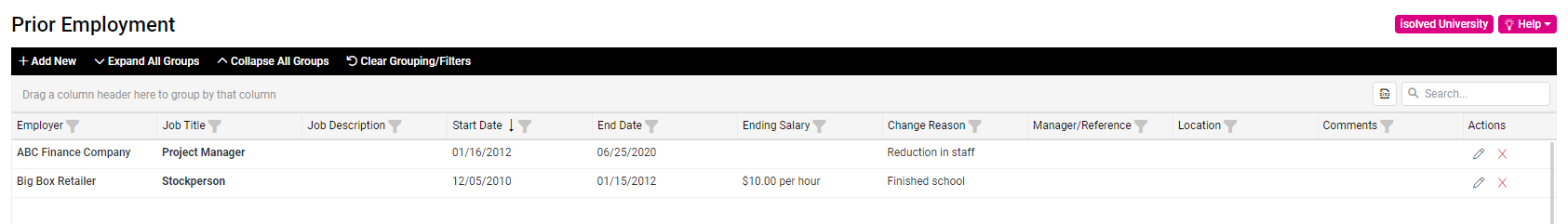
The following Screens have been updated in this release.
Employee Management > Employee Pay > Memo Calculations
- Updated grid layout.
- Added export all data to Excel.
- Added column chooser.
- Added filtering to columns.
- Added action button to edit details.
Customer Service > Employee Search
- Updated grid layout.
- Added export all data to Excel.
- Added client data to columns.
- Added filtering to columns.
Employee Management > Human Resources > Prior Employment
- Updated grid layout.
- Added export all data to Excel.
- Added action button to edit details.
- Added filtering to columns.
Client Management > Benefits > Benefit Types
- Updated grid layout.
- Added export all data to Excel.
- Added filtering to System Benefit Type column.
- Added columns for Eligibility Rules, Allow Coverage Waiver and Require Waive Reason
- Added action button to edit details.
- Added Update Display Order button which allows for drag and drop reordering.
- Dropdowns updated to searchable dropdowns.