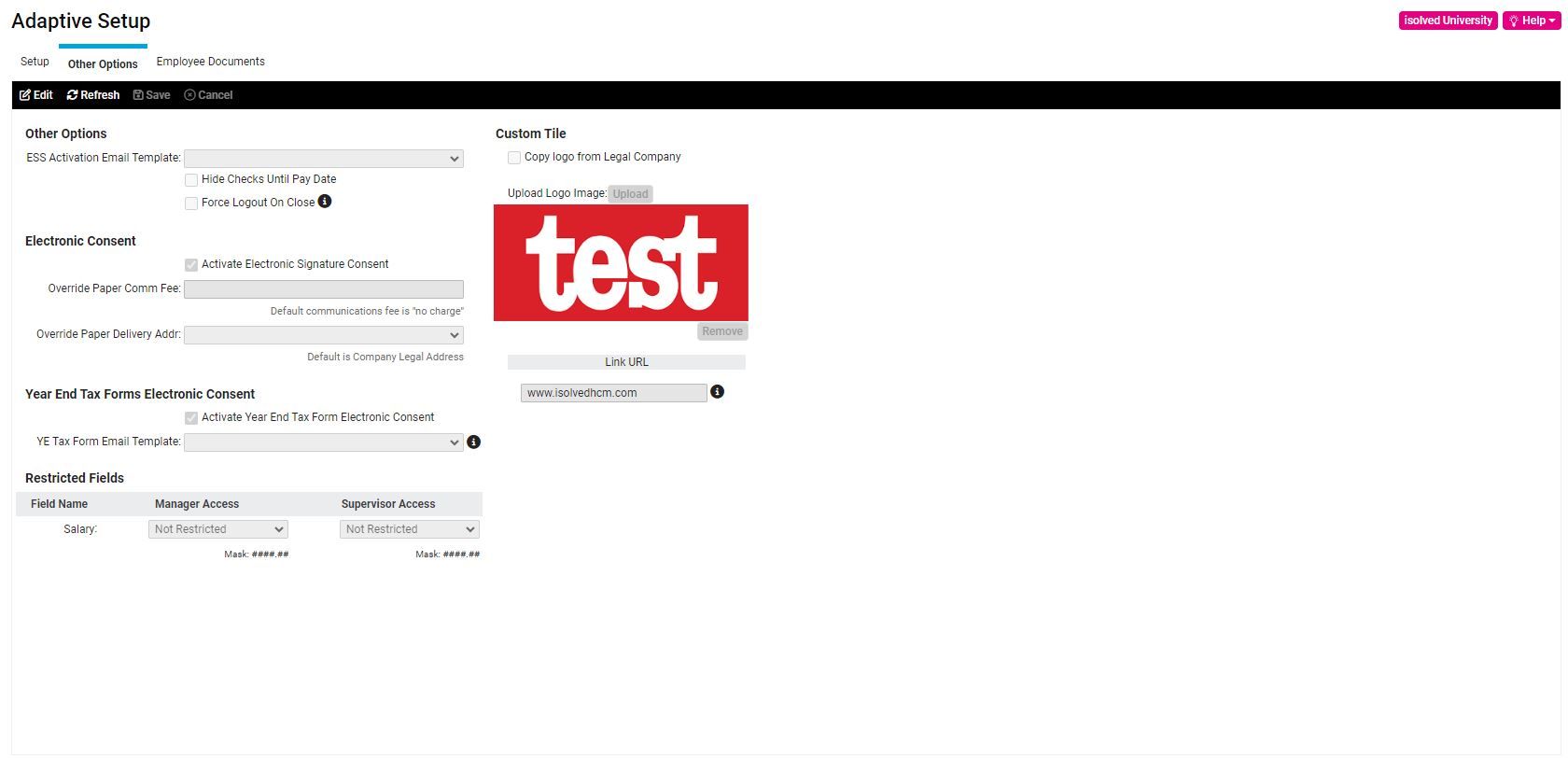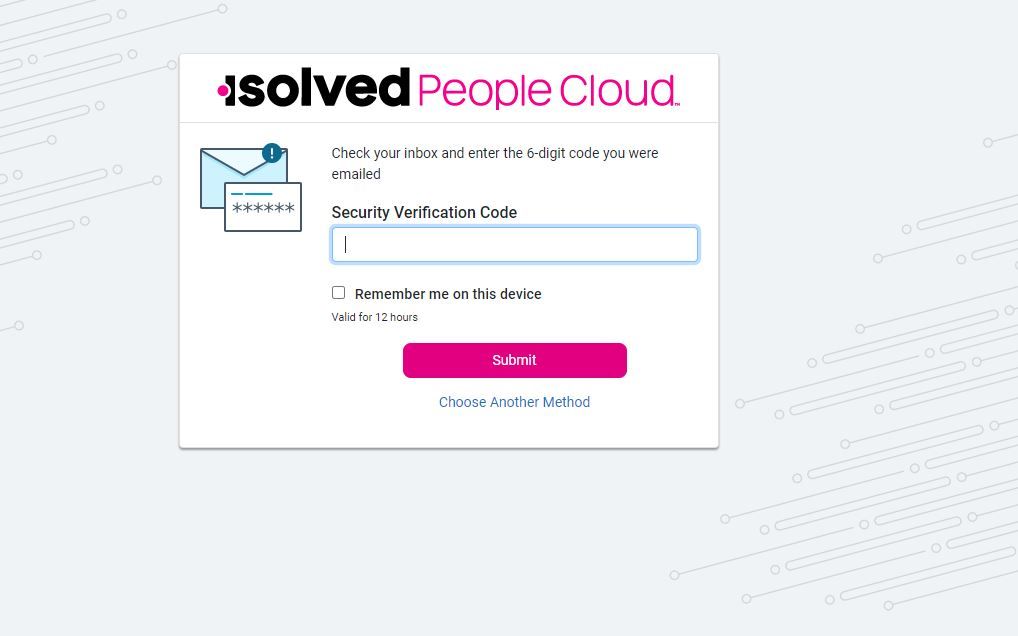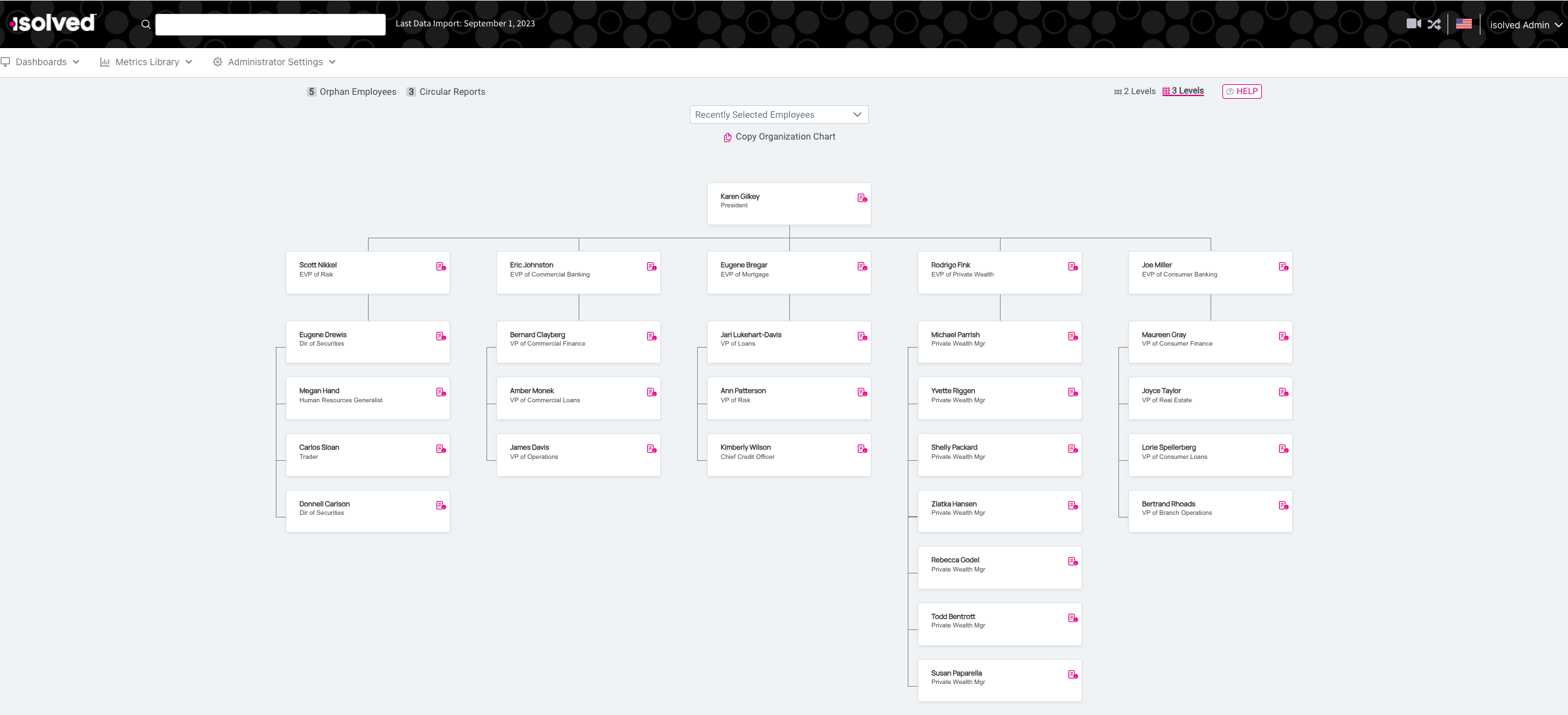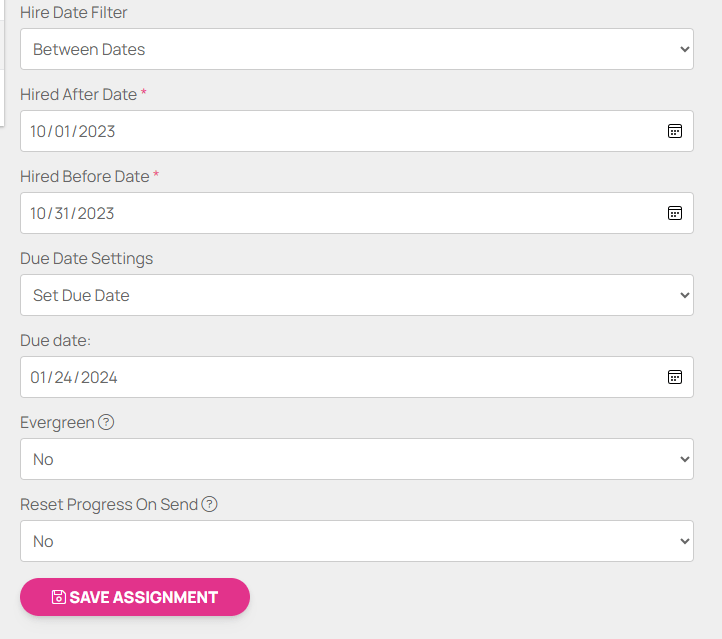Our NEW isolved release goes live
November 3, 2023
Release 9.21 has some exciting new additions! We are working hard to provide the best tools for you and your team.
In this release:
- Identity Update
- Remove Inactive Timeout
- 12 Hour Authentication Change
- Hide Inactive Clocks
- Organizational Chart Updates
- Assignments by Hire Date
- Screen Updates
Your isolved People Cloud Login Update is Here!
At isolved, we prioritize the security of your data and recognize that safeguarding its confidentiality, integrity, and availability is critical for your business. In our ongoing commitment to enhance your security, we will be implementing measures like multi-factor authentication (MFA).
The first time you log in after the release, you will be given the option to set up an additional method of authentication, such as an authenticator app, FaceID/touch ID, or security key. You can utilize one of the additional methods we have added for enhanced security, or you may proceed with using email or text message as your authentication method. Going forward, you will be required to use multi-factor authentication at least every 12 hours as you log in to isolved People Cloud.
To learn more, click here to view our informational webinar held on October 2, 2023.
Architecture
Remove Inactive Timeout
The Inactive Timeout option has been removed from the Adaptive Setup screen. The timeout option is now set system wide at 15 minutes for AEE. The Multifactor Authentication period remains at 12 hours.
This means that users who are inactive while using AEE for more than 15 minutes will be signed off automatically.
12 Hour Authentication Change
When using Multifactor Authentication to log in, the user will have the option to keep the authentication good for 12 hours. Users will still have to sign in as they normally would, but can skip the Multifactor Authentication if it has been within 12 hours of their last log in. Note: Users do not want to use this feature on a shared device where someone else can access the device while the authentication is still valid.
Time
Hide Inactive Clocks
Users now have the option to Hide Inactive Clocks when on the Manage Clocks screen. By default, only active clocks are shown on the list. In the upper left corner of the page, users now have an option to sort clocks by all, active and inactive.
PPA
Organizational Chart Updates
The functionality for viewing and moving around within the organization chart has been improved. The chart should now populate automatically based on the company setup. There has also been a pink help button added to the top right of the page to help users in the event their Organizational Chart is not populating as they expected. Note: Any “orphaned employees” who do not report to anyone, will not show up in the chart.
The copy chart feature has been temporarily removed and will be back in a release or two when the functionality has been fixed.
Learn and Grow
Assignments by Hire Date
Users can now choose to make assignments due based on the hire date of one or more employees. Users can choose:
- After hire date
- Before hire date
- Between hire dates
For example, a user can select multiple employees, select the “due date based on hire date” option, and set the due date interval. The system will automatically assign individual due dates for each employee based on their hire date.
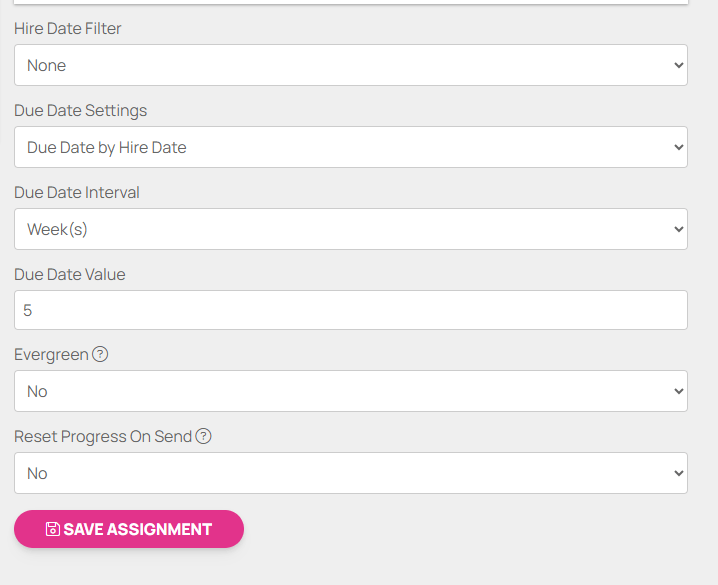
The screenshot below shows the “between hire dates” screen layout. The users get an extra date to choose from so they can further refine the employees selected.
Screen Updates
Over the next few months, you will see that we are refreshing several screens, moving them to a more modern look using the new grid style that you have already seen on other newer screens. The overall functionality stays the same with some differences noted below.
This is an example of the new screen, where you can sort, filter, group, and view all pieces of information:

The screens that will be updated with this release:
- Client Management > Tables > Compensation Plans
- Updated Grid Layout
- Users can export data.
- Added filtering for each column.
- System Management > Client Administration > Legal Misc Fields
- A search bar was added.
- Updated Grid Layout
- Users can export data.
- Added filtering for “Data Type” column.
- Employee Admin Tools > Employee Utilities > Employee Change Log
- A search bar was added.
- Updated Grid Layout
- Users can export data.
- Added filtering for each column.
- Users can now select multiple tables
- The default date is now in the current month