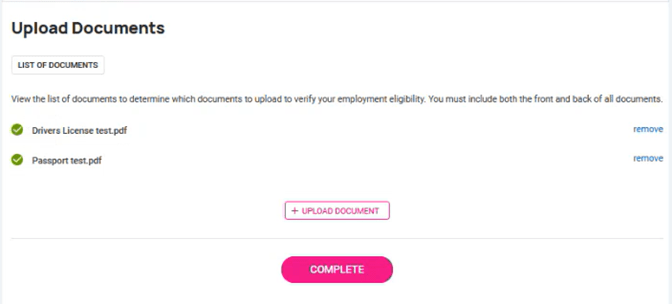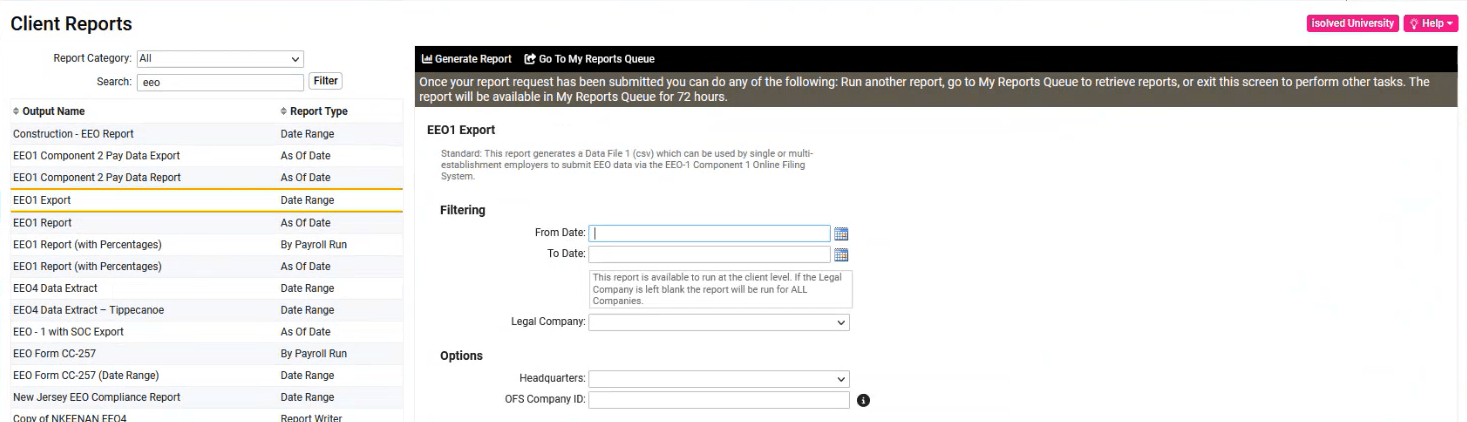Our NEW isolved release goes live
October 20, 2023
Release 9.20 has some exciting new additions! We are working hard to provide the best tools for you and your team.
In this release:
- isolved PeopleCloyd Mobile App
- Form I-9 in AEE
- Form I-9 in Classic Onboarding
- EEO Export Updates
- Screen Updates
Platform
isolved People Cloud Mobile App
The new isolved People Cloud Mobile App is now available in the Android and Apple App Stores!!
What is the isolved People Cloud Mobile App? The isolved People Cloud Mobile App is a convenient, flexible, and secure way to access the capabilities of isolved’s Adaptive Employee Experience (AEE) within a downloadable mobile app. The app provides employees with self-service access to a modern HCM platform that enables them to effortlessly manage critical HR services, regardless of their work location or preferred device.
Is the new app better than the previous web-based app? Yes, while core functionality remains the same, users can take advantage of phone specific push notifications, biometric log in features, and having the app available in native app store.
How do you access the isolved People Cloud Mobile App? To access the isolved People Cloud Mobile App, users go to the app store for their Android or iPhone and search for the “isolved People Cloud”. From there they will be able to install it on their phone.
What should I look for in the app store? The app is called isolved People Cloud and here is a screenshot of the icon to look for.
Form I-9 in AEE
In this release, there are a handful of changes to Form I-9 in Adaptive Employee Experience. Firstly, since the USCIS allows for up to four preparers or translators, there is a new button on the Preparer and/or Translator Certification screen to add up to four fields to support this.
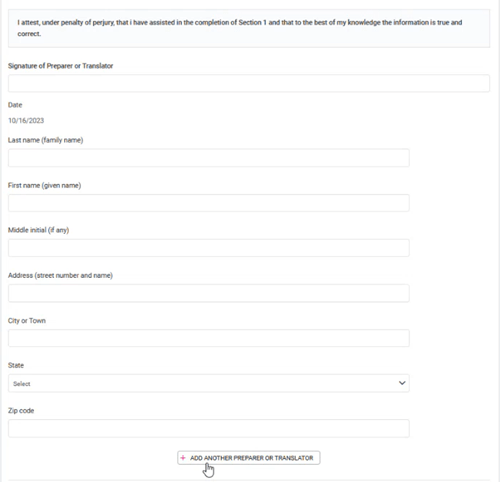
Additionally, employees now can upload supporting documents (e.g., Driver’s License, Passport, Social Security Card, etc.) directly from the screen as shown below. Please note that this is not required for Employees to do.
Human Resources
Form I-9 in Classic Onboarding
Similar changes have also been made to Classic Onboarding in this release to support USCIS changes to form I-9.
Changes for Employee
- Minor verbiage changes – fields have not changed nor are affected by new wording.
- Employees will no longer have to indicate “N/A” in the Middle Initial and Other Last Names Used fields and can be left blank as it is no longer required by USCIS.
- “Add preparer and/or translator certification” will now be a pop-up on the same screen and will allow for up to 4 entries that can be deleted or edited.
Changes for Employer
Changes have been made throughout the screen Employee Admin Tools > Employee Administration > Pending Employees > Selected Employee’s “Client New Hire Wizard” to reflect the updated I-9 form.
I-9 Certification Screen changes:
- Minor verbiage changes – fields have not changed nor are affected by new wording.
- Added an “Add New” option under Document Title that allows the reviewer to add a document not listed.
- Added “Section 1 Employee Information and Attestation”, which will be a link to the employee portion of the form (document should pop up in a separate window)
- If an employee uploads any supporting documents, they will appear under “Section 1 Employee and Attestation”, and will be listed by description or by document name (if description not provided)
- Added a check box that indicates “Check here if you used an alternative procedure authorized by DHS to examine documents.
- Removed validation from the Employer/Authorized representative signature.
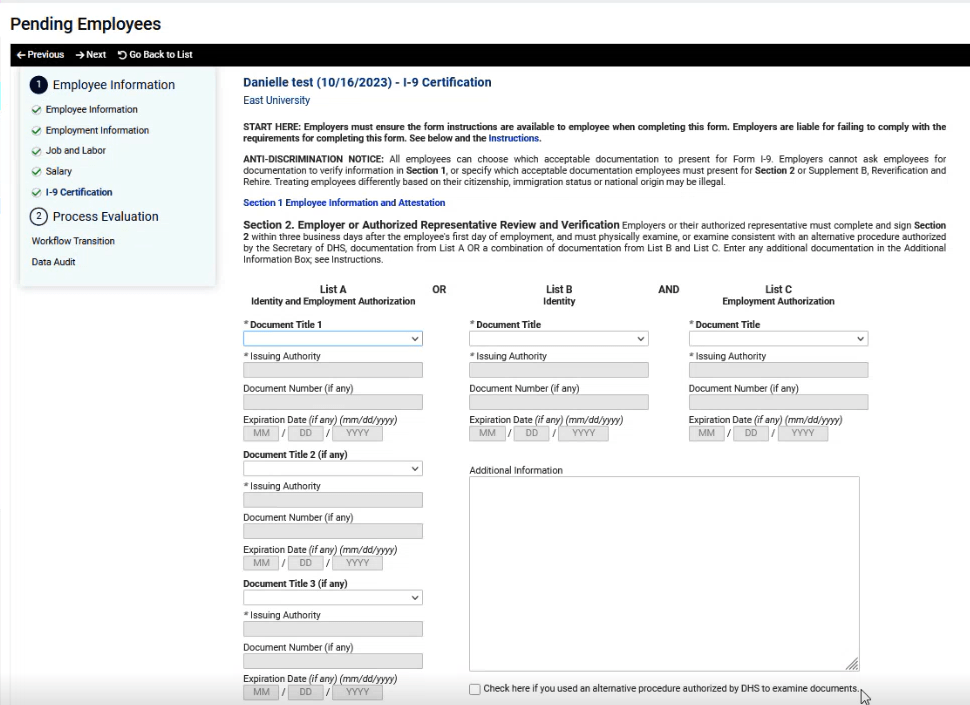
Please note: The function to directly upload supporting documents to the Employee Form I-9 will be available in Classic Onboarding in release v9.21 on 11/3.
EEO Export Updates
With this release, there have been updates made for EEO Reporting! An export is now available and the necessary updates for that export have been made:
First, the Establishments page under Client Management > Client Maintenance > Establishments has been updated. The main screen has been updated with a new grid layout.
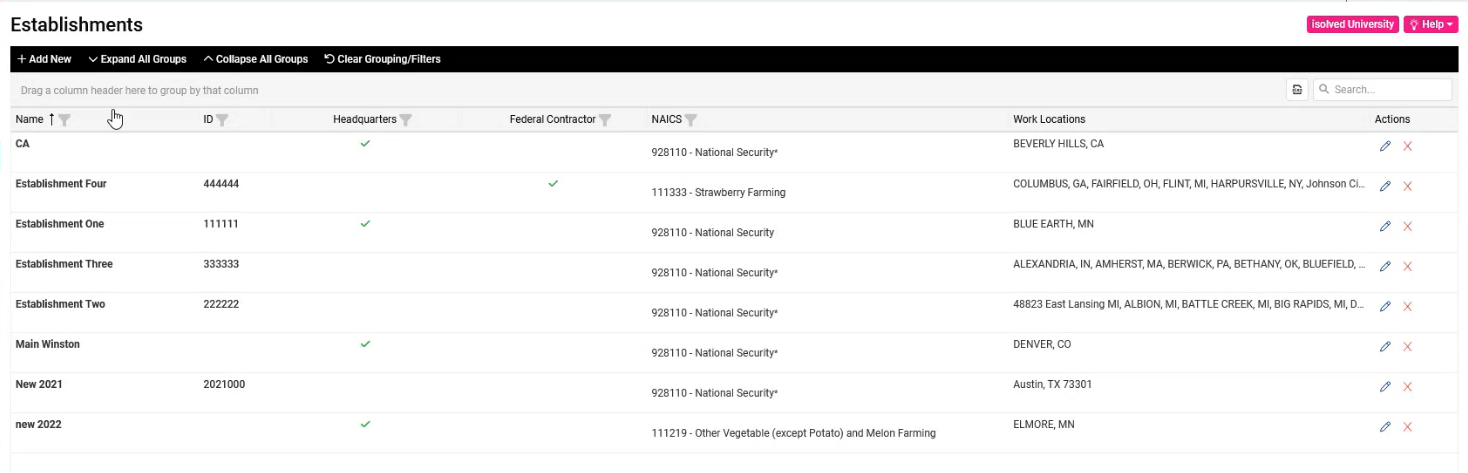
Second, on the “Add New Establishment” screen, “Address” and “NAICS override” fields have been changed to be searchable dropdown fields. There is also a new checkbox for federal contractor which is a new field that must be included in the EEO Export. If there is a federal contractor and the checkbox is checked, there is an added field for Unique Entity ID (UEI). The “Work Location” section has been updated from having checkboxes to flyover field where values can be searched and selected.
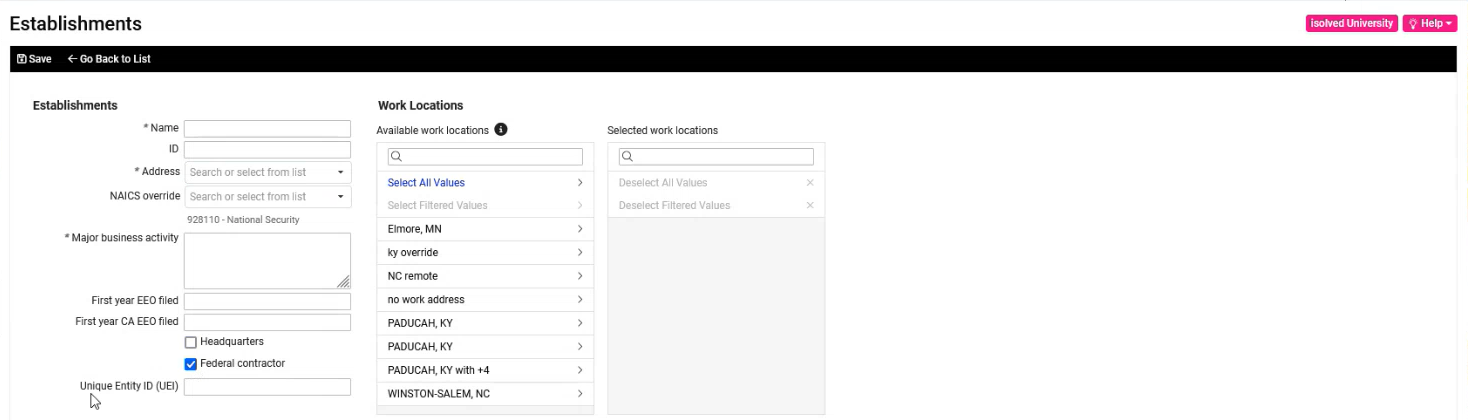
Third, in the EEO1 Export Report there is a new added field for OFS Company ID.
Platform
Screen Updates
Over the next few months, you will see that we are refreshing several screens, moving them to a more modern look using the new grid style that you have already seen on other newer
screens. The overall functionality stays the same with some differences noted below.
This is an example of the new screen, where you can sort, filter, group, and view all pieces of information:
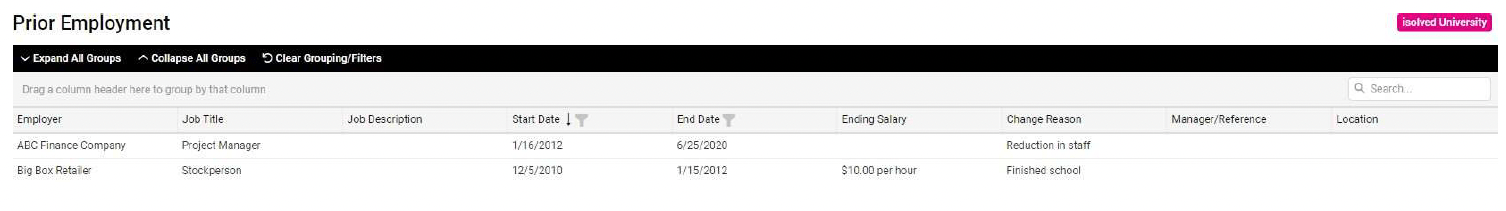
The screens that will be updated with this release:
- Client Management > Labor & GL > Labor & GL Fields
- Updated Grid Layout.
- Users can export Data.
- Added filtering for each column.
- Employee Management > Employee Benefits > Accruals > Leave Accruals
- Updated Grid Layout.
- Users can export data.
- Will show active and inactive accruals with columns for Accrual Plan, Current Balance, Service Date and Length of Service.
- Added filtering for each column.
- Employee Management > Employee Maintenance > Misc Data Sets
- Updated Grid Layout.
- Inactive Fields are represented with triangle warning icon, Inactive Fields cannot be edited because they are inactive.