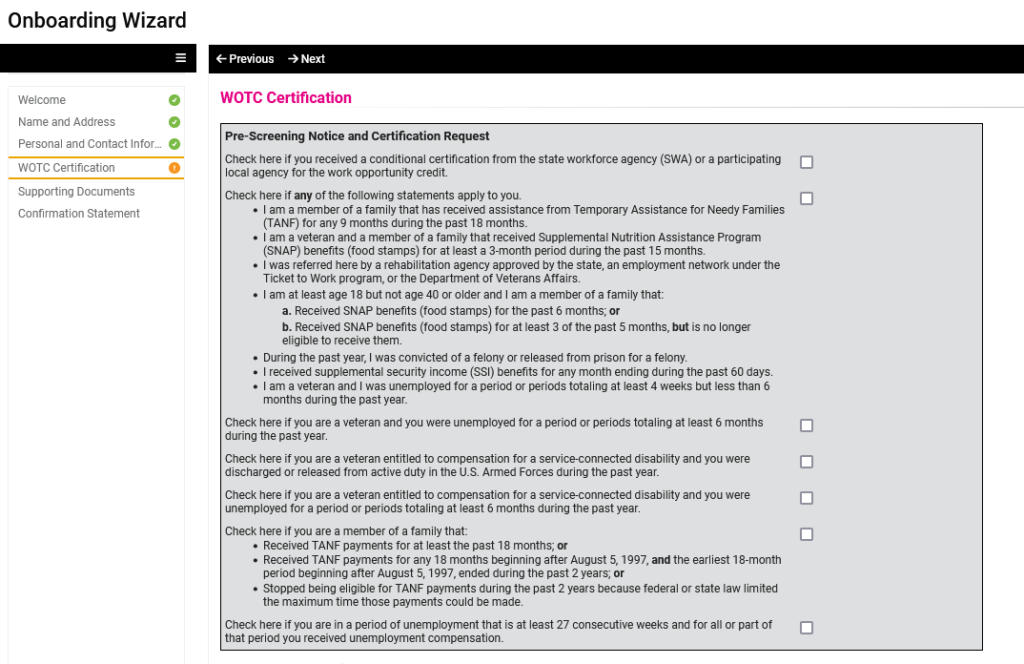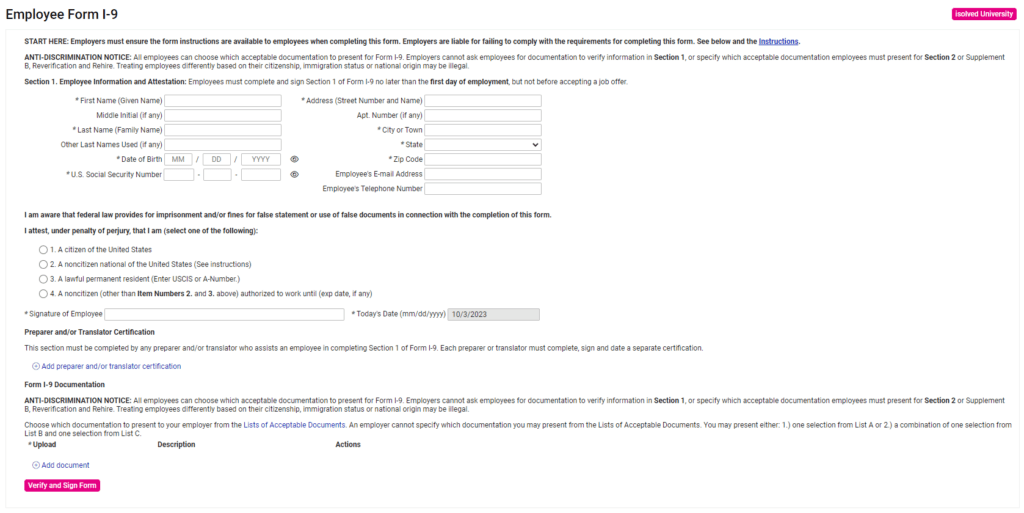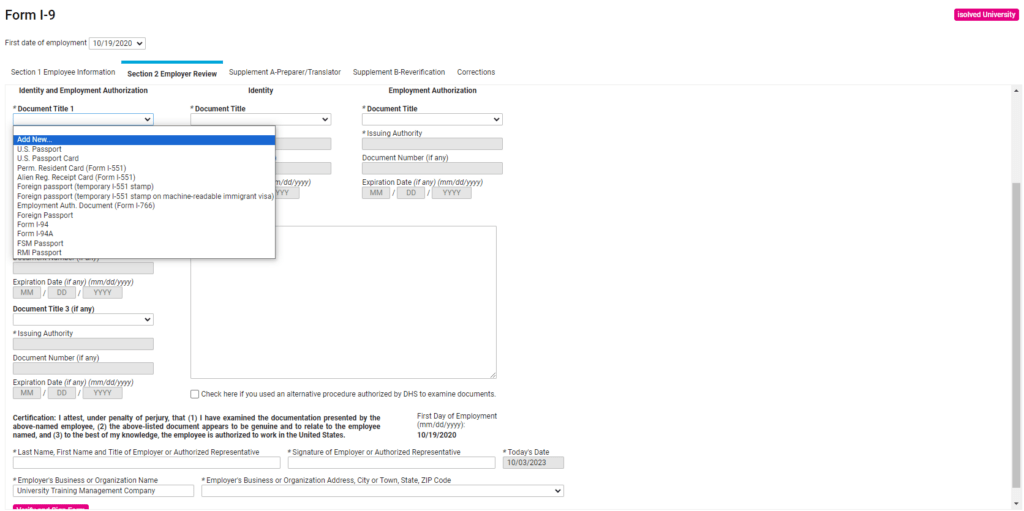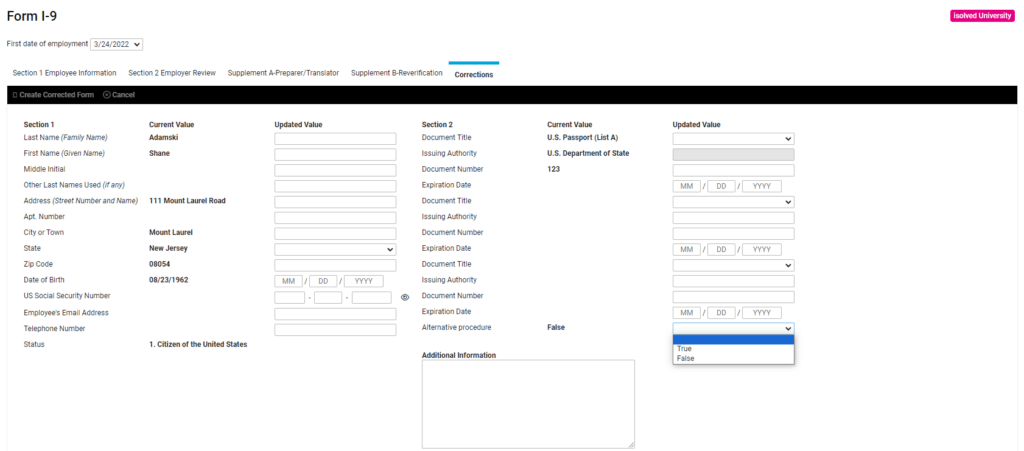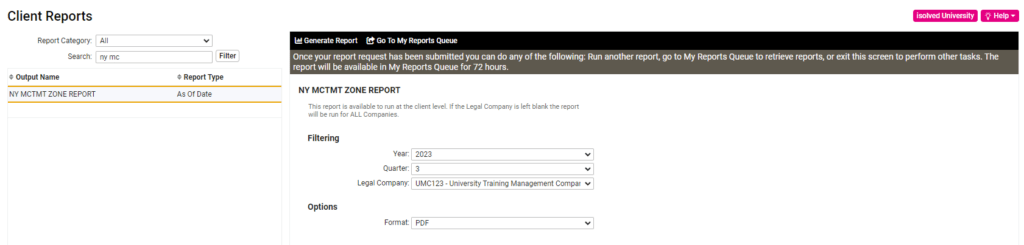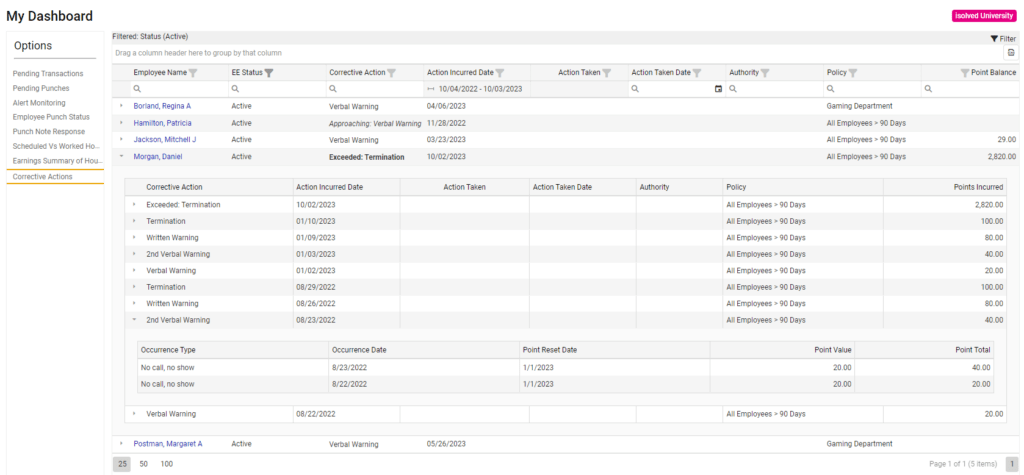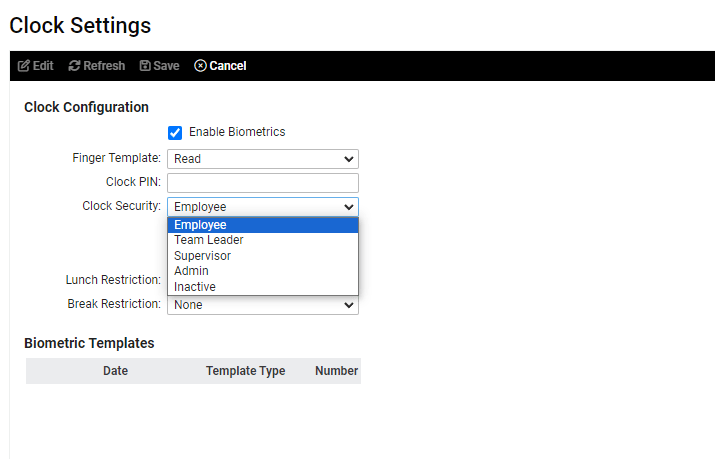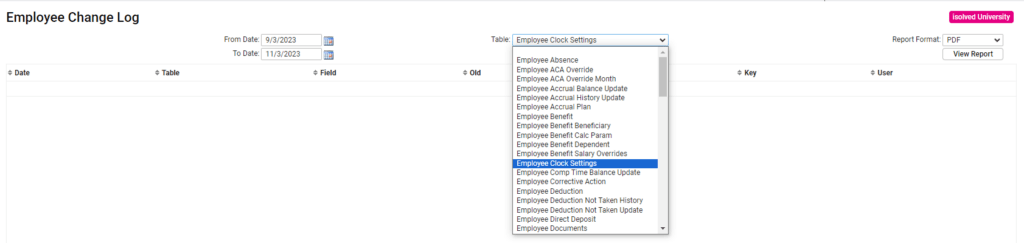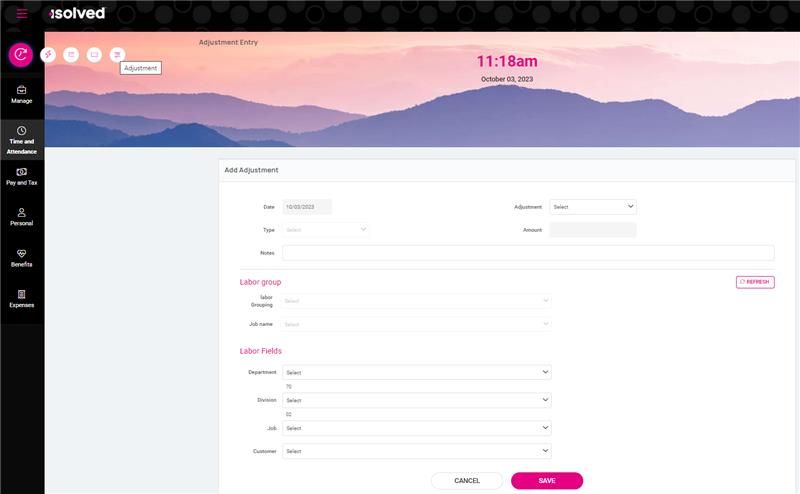Our NEW isolved release goes live
October 6, 2023
Release 9.19 has some exciting new additions! We are working hard to provide the best tools for you and your team.
In this release:
- WOTC 8850
- Form I-9
- NY MCTMT Zone Report
- Corrective Action Dashboard
- Employee Clock Settings Screen
- Employee Clock Settings Screen – Employee Change Log
- ESS Add Adjustment Entry
Human Resources
WOTC 8850
We’ve added the questions from IRS Form 8850 Pre-Screening Notice and Certification Request for the Work Opportunity Credit in onboarding! The pre-screen questions will generate the form in the WOTC Certification section as applicable. Please note that this update has only been made in Onboarding in Classic for this release. Updates to Adaptive will be coming in v9.20 release on 10/20.
Form I-9
With this release, the Form I-9 has been updated in isolved to reflect the recently revised version. These updates are only for Classic Employee self-service for this release. Updates to Classic Onboarding and AEE are to come in the v9.20 release on 10/20.
Additional Document Type
A new document type will be scripted to all environments for Form I-9. This will allow employees to upload documents from the I-9 screen that will live in the I-9 folder.
Changes for Employee
The new form is located under Employee Self-Service > Employee Form I-9. Some of the changes include:
- Minor verbiage changes – fields have not changed nor are affected by new wording.
- Employees will no longer have to indicate “N/A” in the Middle Initial and Other Last Names Used fields and can be left blank as it is no longer required by USCIS.
- “Add preparer and/or translator certification” will now be a pop up on the same screen and will allow for up to 4 entries.
- Added the ability to upload documents directly on the Employee Form I-9.
- Double validation has been removed as long as required fields have been filled out.
Changes for Employer
Changes have been made throughout the screen Employee Admin Tools > Employee Administration > I-9 Management > Form I-9 to reflect the updated I-9 form.
Section 2 Employer Review tab changes include:
- Added an “Add New” option under Document Title that allows the reviewer to add a document not listed.
- Added a check box that indicates “Check here if you used an alternative procedure authorized by DHS to examine documents.
- Combined some fields together.
Supplement B Reverification tab changes:
- Reverification is now located in a separate tab “Supplement B Reverification” (previously located in Section 2 Employer Review)
- Users will be able to conduct up to three reverifications per I-9 form.
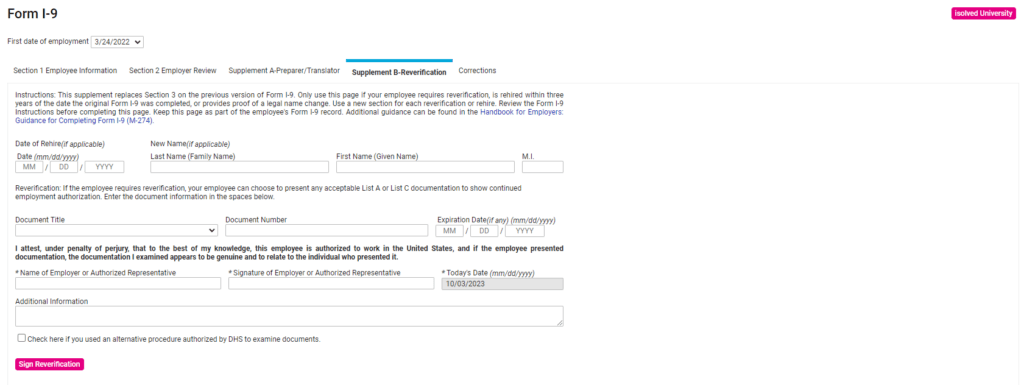
Corrections tab changes:
- Added the “Alternative procedure” field under Section 2 that is editable.
Payroll
NY MCTMT Zone Report
NY MCTMT has been broken down into Zone 1 and Zone 2. With this release, we’ve added a client-level quarterly report called NY MCTMT Zone Report that will support zone calculations and show the breakdown of the employees by zone. If an employee works in more than one zone, they will be listed in each one.
Workforce Management
Corrective Action Dashboard
The Corrective Action Dashboard is getting an enhancement! For users that have permissions to view employee Occurrences and Corrective Actions, the new functionalities will equip users with more information in the My Dashboard > Corrective Actions widget to help determine the next steps.
Users can see all active Occurrences and point totals along with any Corrective Actions that the employees have reached, are approaching, and when the highest corrective action has been exceeded all in one screen.
Additionally, users will be able to view an employee’s history of any corrective actions acquired and the respective occurrences that lead up to each corrective action with the dropdown field next to the employee’s name.
Employee Clock Settings Screen
With this release, we’ve added some enhancements to the Employee Clock Settings Screen. Profiles set to a Clock Security field of “Null” would not allow the biometric consent forms to be saved, either manually or via clock. For this, we’ve removed the “null” option and defaulted profiles to “Employee” status. For future profiles, when Enable Biometrics is checked, clock security will be required and defaulted to employee.
Note that past profiles with “null” security fields have been defaulted but have not been technically saved until a manual change has been made to the profile.
Employee Clock Settings Screen – Employee Change Log
Users will now also be able to view the changes made in the Employee Clock Settings screen to an employee’s profile with the Employee Change Log. This log will only be capturing changes made from this release onwards and will not be able to report backwards. Additionally, it will capture all changes made except for changes to Biometric Consent as a separate report for that already exists.
Platform
AEE Add Adjustment Entry
Employees now have the functionality to add adjustment entries right from the Speed Dial in AEE! If Allow AEE Adjustment Entry is check-marked under Time Card Permission Rules and the employee is given access to Earnings under the Time Card Adjustment Rules screen, the employee will get the new option in the Speed Dial for adjustment entry, separate from the punch option. Employees will be able to note the adjustment by Type, Amount, Labor Group, and/or Labor Field that will go directly to the timecard. Please note that user will not be able to adjust the date.
Screen Updates
Over the next few months, you will see that we are refreshing several screens, moving them to a more modern look using the new grid style that you have already seen on other newer screens. The overall functionality stays the same with some differences noted below.
This is an example of the new screen, where you can sort, filter, group, and view all pieces of information:
The screens that will be updated with this release:
- Employee Management > Employee Maintenance > Misc Fields:
- Updated Grid Layout
- Removed ‘Miscellaneous Field Category’ filter section and list all fields on the screen
- Under the Misc Field History tab, user can filter
- Updated the drop down menus to searchable drop down menus.
- Employee Management > Human Resources > Employee Contacts:
- Update Grid Layout
- Relationship’, ‘Gender’, and ‘State’ drop downs have been changed to searchable dropdowns.
- Under Contact Information:
- Renamed Mobile field to “Primary”
- Renamed Home field to “Secondary”
- Renamed Office field to “Work”
Note: Please encourage your employees to review Primary and Secondary fields if they are correct.
- Employee Management > Employee Pay > Alternate Pay Rates: Updated Grid Layout.