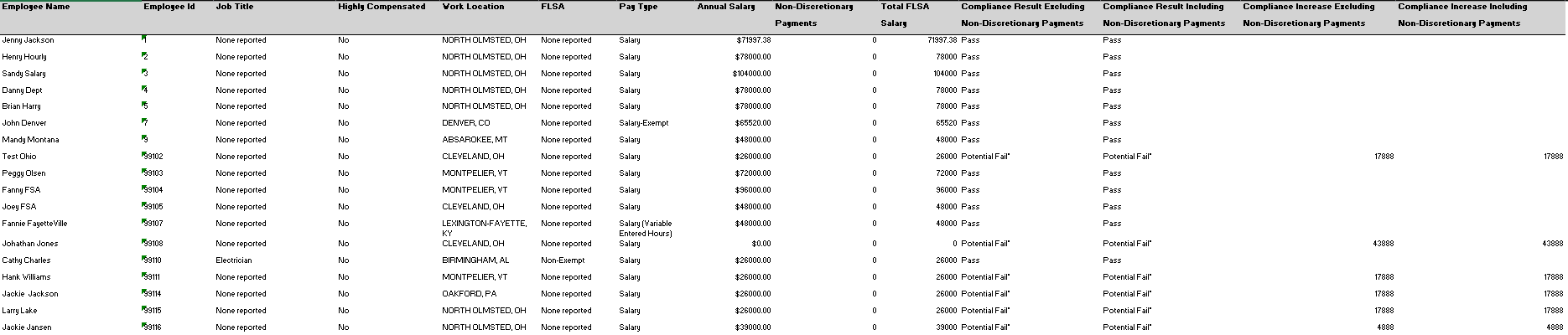Our NEW isolved release goes live
June 21, 2024
Release v10.11 has some exciting new additions! We are working hard to provide the best tools for you and your team.
In this release:
- Tax Form Updates
- FLSA Exemption Threshold Report Update
- MFA Window Extended
Human Resources
Tax Form Updates
With this release, we’ve made updates to federal and state withholding forms that are used in Onboarding and the Tax Updates screen in self-service.
Here is the list of changed forms:
| U.S. Form Changes |
| Colorado: Form W-4 (CO101)
Michigan: Form IT-4 (OH101) Ohio non-resident flow updated Oregon: Form OR-W-4 (OR101) worksheet calculation corrected Pennsylvania: Form CLGS-32-6 validation updated; Form REV-419 EX version updated |
Please refer to the full Symmetry Release document for more details.
Payroll
FLSA Exemption Threshold Report Update
US Department of Labor Wage and Hour Division new regulations requiring the minimum salary for exempt employees increased to $43,888 annually effective July 1, 2024.
With this change, we are updating the existing report “FLSA Exemption Threshold Report” to use the $43,888 annual value. Clients will be able to run an audit with an effective date of July 1st or later to determine which employees meet the new exemption requirements. The threshold for the FLSA report has also been updated for the change on 01/01/2025.
For further information, see this article on the Department of Labor website https://www.dol.gov/agencies/whd/overtime/rulemaking.
Client Reports Screen – FLSA Exemption Threshold Report
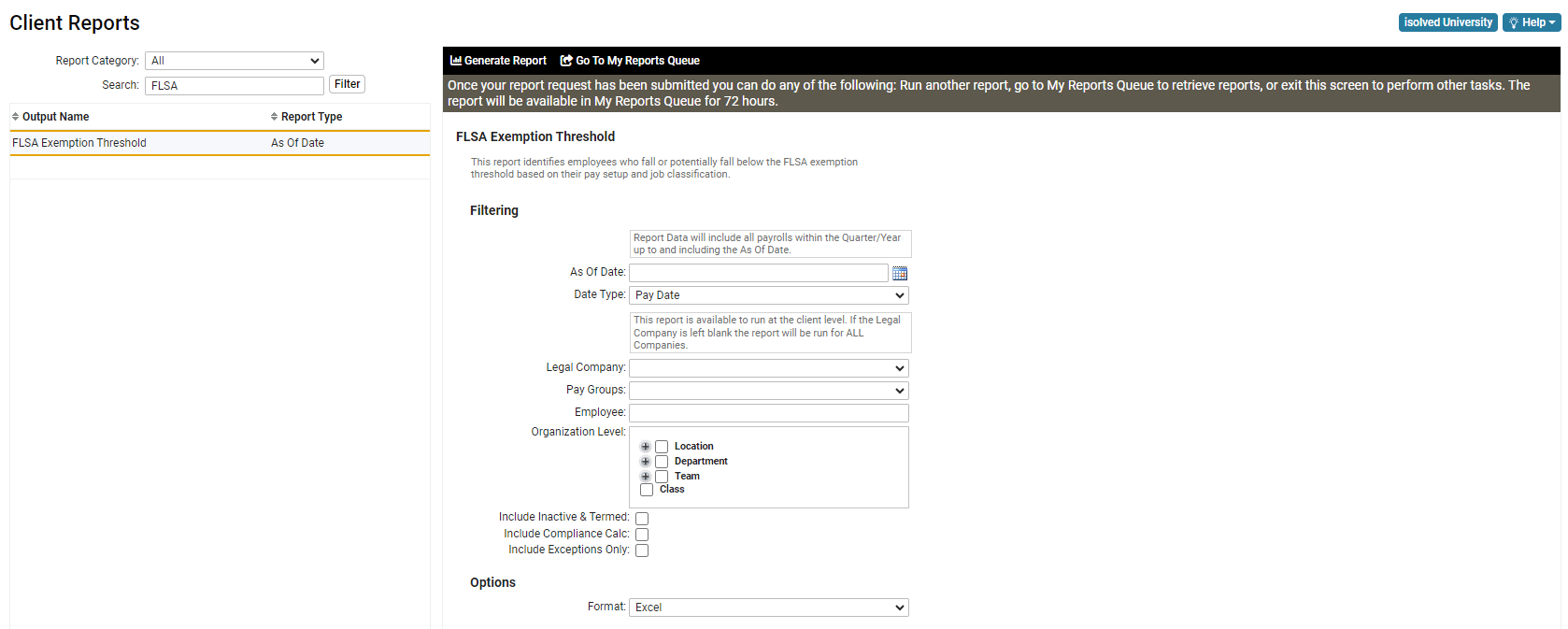
FLSA Exemption Threshold Report Data
Platform
MFA Window Extended
We are committed to continually improving your experience and security when accessing our systems. Based on your valuable feedback and our ongoing efforts to optimize our processes, we are making an important update to the Multi-Factor Authentication (MFA) policy. We have decided to extend the verification window to 26 hours for users who choose the “remember this device” option.
What’s Changing?
The MFA window has been extended to 26 hours.
Why This Change?
- Reduced Frequency: By extending the MFA window, you will need to authenticate less frequently, thus reducing the interruptions to the user’s working day.
- User Convenience: A slightly longer MFA window provides more flexibility, especially for those working across varying schedules.
What You Need to Do:
You do not need to take any action. This change has been implemented automatically, and you will notice the new MFA window in effect from the specified date above.
Thank you for your understanding and cooperation as we strive to enhance our security measures and your user experience.
v10.12 Sneak Peek
We are still working on new items for tentative release v10.12. Please check the next newsletter for more information.
Adaptive Employee Experience
Unified Header
We are thrilled to share two updates to the Employee User Experience in AEE! These enhancements will improve the usability and consistency of AEE, ensuring a more productive navigation experience for our users.
Refreshing our Header: What is changing?
As part of this update, users will notice the following changes in AEE:
- Addition of new speed dial capabilities for punching in and out
- Relocation of the profile picture with options to manage the account in Identity or log out
- Access to the settings function for user preferences, switching users, and more through the profile picture
New speed dial capabilities
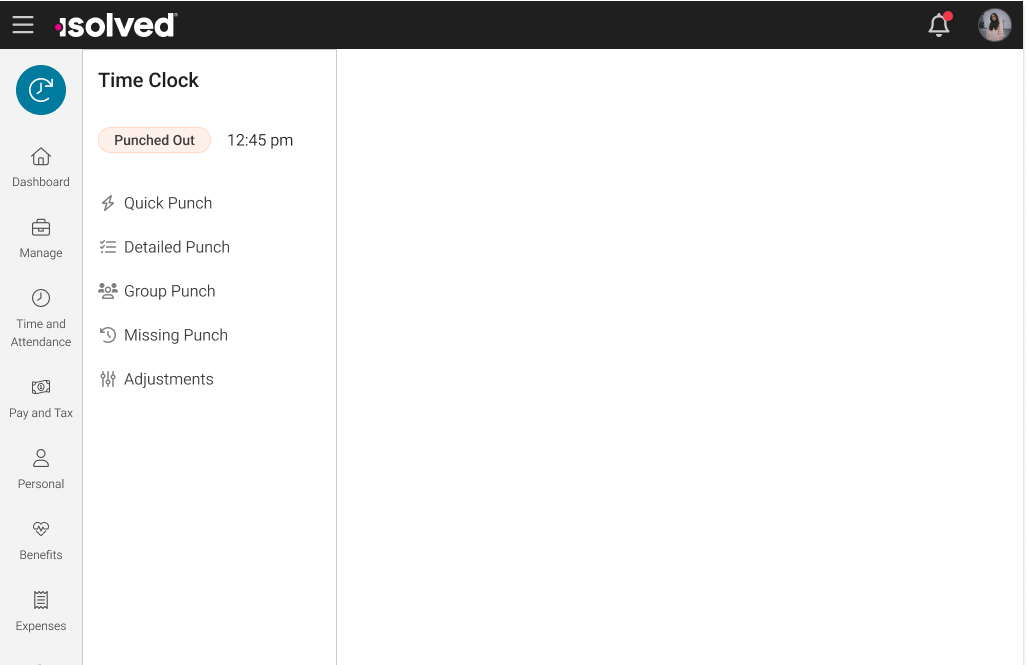
Streamlined user preferences through profile picture
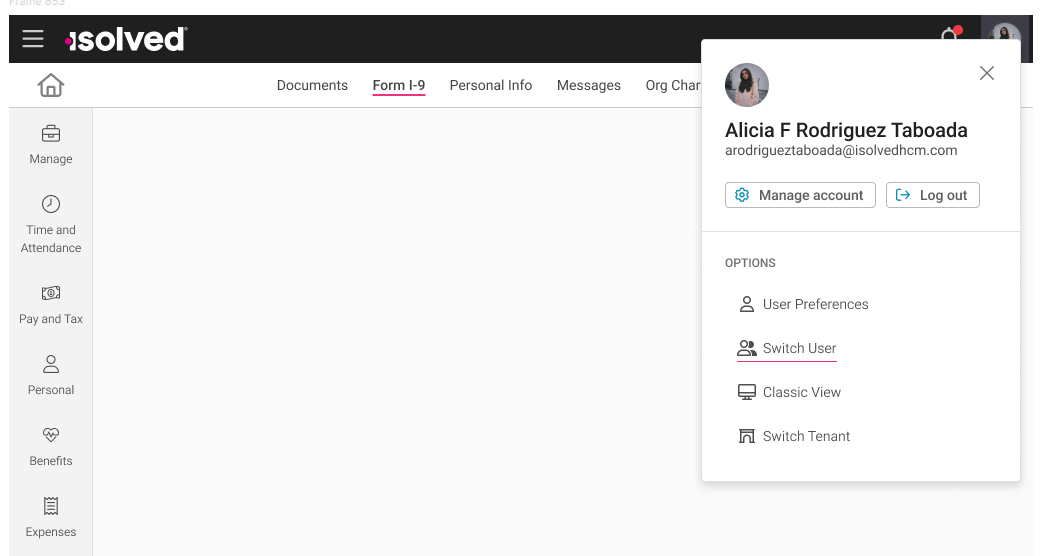
The mobile app will mirror the changes in the desktop version.
Site Selection
We are making the site or tenant selection process when logging into isolved more intuitive and user friendly. Key features include logic update that will only display the site or sites they have an active account in, and a UI update where sites will show as blocks that spell out the site name, have a logo, and a message of when you last accessed the site. Users will also have the ability to hide or unhide a site within the view!