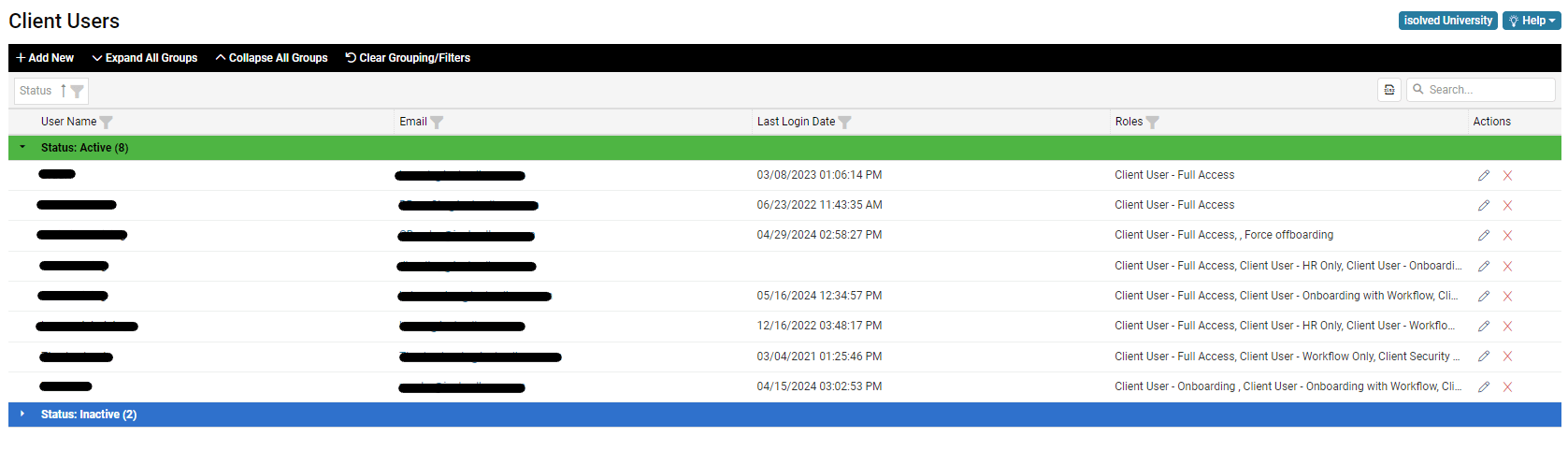Our NEW isolved release goes live
June 7, 2024
Release v10.10 has some exciting new additions! We are working hard to provide the best tools for you and your team. Check out the Feature Release Summary Video available as of June 6, 2024!
In this release:
- Client Contacts by Legal/Paygroup
- Velocity Firmware Update
Payroll
Client Contacts by Legal/Pay Group
We hope you are as excited about this as we are! Clients have asked for a way to assign a client contact type to specific Pay Groups or Legal Companies. This is so the Contact receives payroll notifications for only certain Pay Groups or can be assigned as Contact for only certain Companies.
Here are some of the changes we wanted you to know with this release:
- Wewill be scripting the existing Contacts (with no Client users) to the new table so the functionality will remain the same for these Contacts. If these Contacts should be limited to Legal Companies or Pay Groups, please contact Support for assistance in making those changes after the release on 6/7/2024
- Wewill be scripting Pay Group Access from the existing Client Users to the new table so the functionality will remain the same for those Contacts.
- Notifications will now be sent based on the Contact.Pay Group Access for Client Users will only be used for Pay Groups the user has access
Hardware
Velocity Firmware Update
On May 24th, we released an optional firmware update to our Velocity timeclocks (v3.1S) that will restrict any employee who is missing an accepted consent form from using their finger template to punch in or out until their manual consent is collected and updated on their employee record in isolved.
In mid-June, the firmware update will be forced and pushed to all Velocity clocks.
To prepare for this upcoming change, you may utilize the “Employee Consent Export” report to identify any employees with active templates who are missing a consent, which indicates “pending” on the report.
Below are some resources as a reminder of the manual consent process:
Please contact Support if you have any questions.