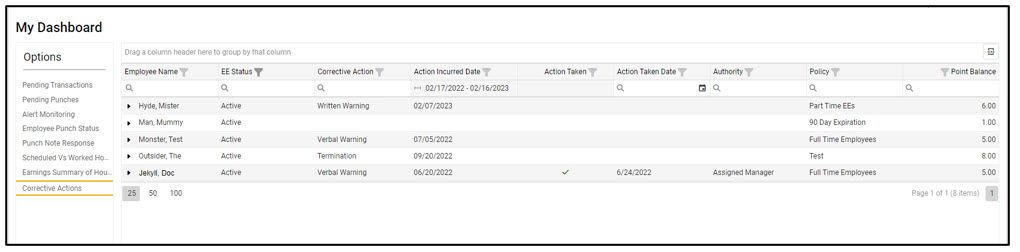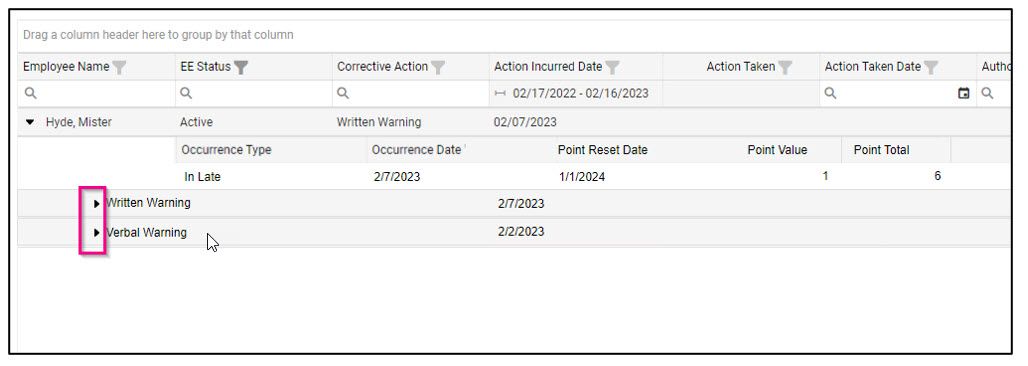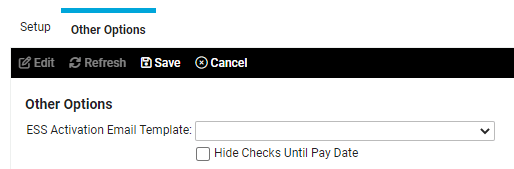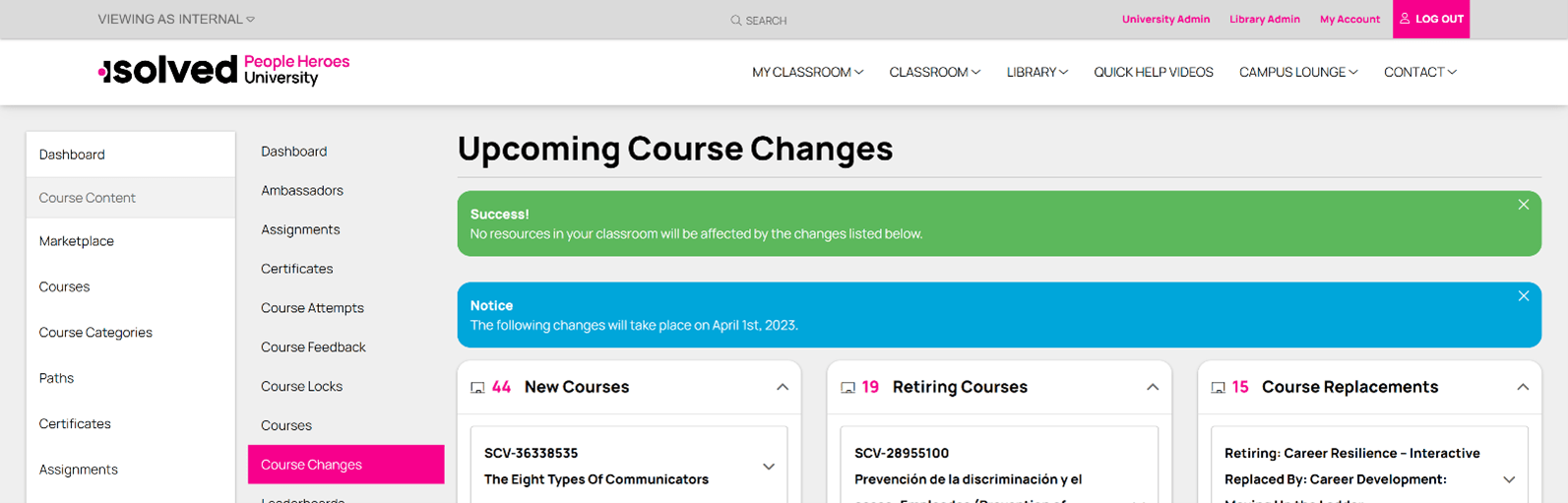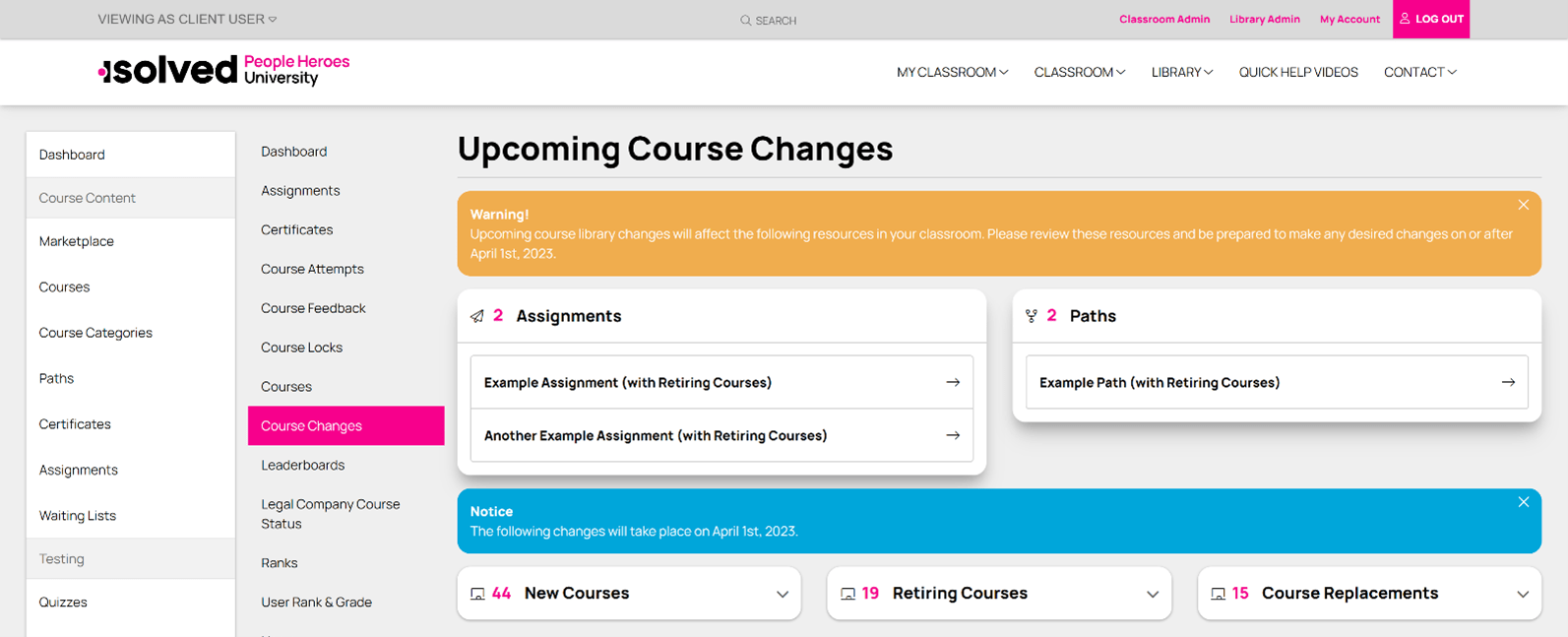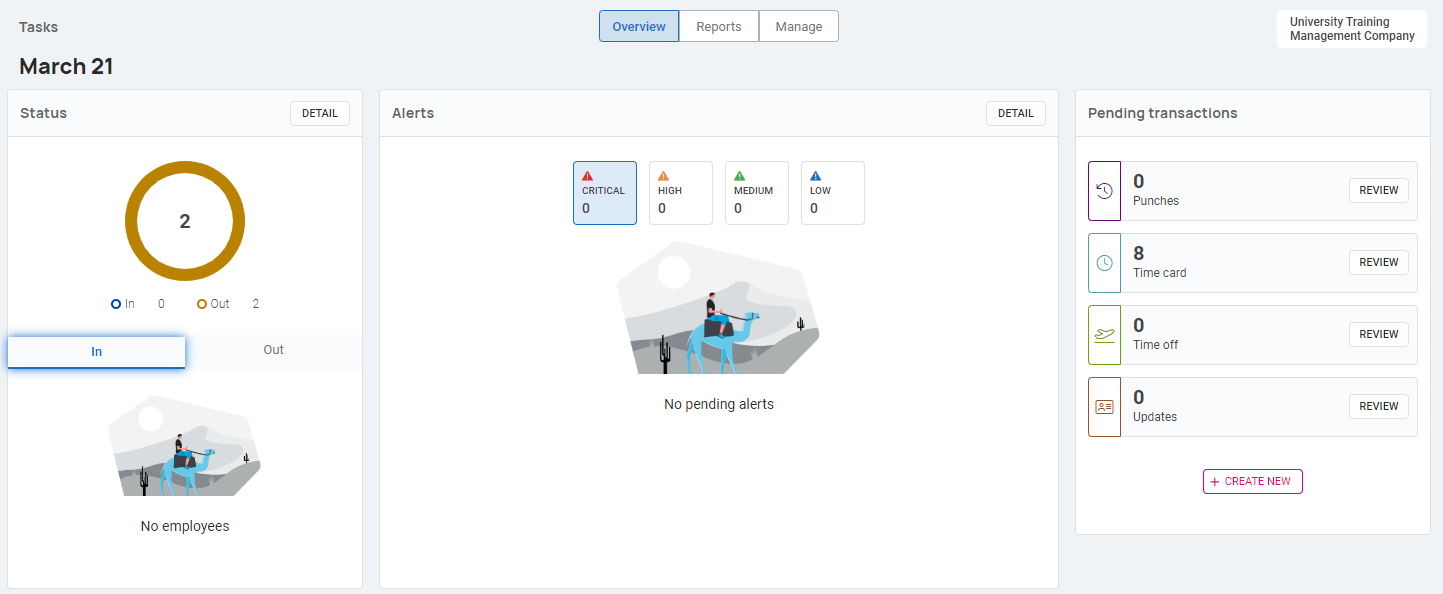Our NEW isolved release goes live
March 24, 2023
Release 9.5 has some exciting new additions! We are working hard to provide the best tools for you and your team.
In this release:
- New widget on My Dashboard
- Email Templates for ESS Activation
- Applicant Tracking Updates
- Learn & Grow Course Changes Report
Workforce Management
Corrective Actions
We have a new widget added to the My Dashboard screens for Occurrences/Corrective Actions. Managers and Supervisors can view all employees they have access to in one place and are able to view all Corrective Action point values and balances. There is an option to export the data to an Excel spreadsheet.
My Dashboard – Corrective Actions
Details View
Users can expand to see the Occurrences that led up to the Corrective Action.
Note: users who do not have access to either Corrective Actions and/or Occurrences may not see the widget at all, depending on their user roles.
HR & Payroll
New Login Process – ESS Activation Email Templates
When we started our migrations to the new login process, we started sending out the activation emails directly through the new server. The March 24th release allows for the system to use your customized templates for new ESS activations. Since the templates may have included incorrect instructions (for example, there may have been an instruction to use an Authorization Code and this is no longer needed), the templates will be removed from the ESS Activation Email Templates field with the release.
On Friday, if you use customized ESS activation templates, please review the template on the Email Templates screen and make sure that the instructions are correct and then attach the template on the Other Options tab either on Client Utilities > ESS Settings > Adaptive Setup or Client Utilities > ESS Settings > Self-Service Roles screens for each company. Please contact Support for assistance if needed.
Talent Acquisition
Applicant Tracking Updates
Have you heard about our partnership with LinkedIn yet? By utilizing LinkedIn posting through a recruiter account with us, clients gain access to big savings and awesome features! With effortless posting, lower costs, access to our job posting team, and more – you’ll want to make sure you’re taking advantage of this offer! Learn more here.
Indeed Promo: You may have heard about this awesome offer because of our Preferred Partnership with Indeed, but in case you haven’t: New users to Indeed are now eligible to receive a $100 Sponsored Jobs credit. Indeed’s Sponsored Jobs helps your clients gain increased visibility with candidates who meet their criteria and are ready to apply so they can make hires faster. If you have any questions about the promo or how it benefits you, feel free to reach out as always!
New Feature Highlights: Every month, we want to highlight a few of our product releases and why they’re important to note!
Indeed Sponsorship Connection Changes: Some Admin users and Posting Managers who have previously connected their isolved Applicant Tracking account with Indeed may need to reconnect using the email attached to their Indeed Employer user profile. This is because we are moving the connection method from all users using a single company-wide Indeed connection to individual user connections. This means:
- Giving Admin users and Job Posting Managers in isolved Applicant Tracking more control over sponsored ad campaigns without having to log in separately to Indeed.
- Admin users and Posting Managers must have Admin Access in their company’s Indeed Employer account AND have connected their Indeed account with isolved Applicant Tracking. This is the only way they will be able to manage campaigns without leaving isolved Applicant Tracking.
To learn more click here.
Create Application Statuses: Application statuses are an easy way to highlight an applicant’s progress within the hiring process. This feature can also be used for filtering and reporting. Restricted users are only able to view the tags that admins assign. If you want to see how to set up these tags, click here.
Reorder Fields You can reorder main tabs on your career site custom to your preferences. This area will look different depending on the features enabled on your account. In order to reorder click and drag a tab to your desired order. Please note that this affects an entire career site, not individual settings. To read more about how to reorder fields, click here.
Next Month’s Webinar: Indeed! We are excited about the buzz around our monthly training webinars and being able to provide more for all of our clients. The next upcoming webinar will highlight utilizing Indeed, and provides deeper insight and tips and tricks into job posting. Our webinar will be on April 5, 2023 at 10:00 am MST. Registration Link: https://event.webinarjam.com/register/48/q1xn7um5
Talent Management
Learn & Grow: Course Changes report
On April 1st, the course library is changing for the SCORM Content Viewer in Learn & Grow! Client admins can navigate to Classroom Admin > Reports > Course Changes to view a new report. The top half of the report shows them the assignments or paths in their classroom that may be affected by the change. The bottom half of the report shows them the actual changes that are coming.
Report with no concerns
Report with concerns
A full list of isolved People Heroes University enhancements for v5.5 can be viewed at this link: https://learning.myisolved.com/library/release-notes/331
9.6 Sneak Peek
Workforce Management
My Dashboard – Adaptive Employee Experience
Our 9.6 release brings us the much-anticipated screen: My Dashboard! The screen is still under construction, but this is a snapshot of what your managers and supervisors would see in Adaptive Employee Experience after the release. More information to come on this new feature!