Our NEW isolved release goes live
September 9, 2022
Release 8.17 – is jam packed with exciting new additions!
We are working hard to provide the best tools for you and your team.
Remote Workers
This brand-new feature is sure to save time for those with employees who work remotely. With a check of a box, the employee is marked as a Remote Worker and their taxes are calculated using the residence address as both the work and home locations. This best works for companies who had to set up multiple work locations in the same state for local tax purposes but can be used for any company who has remote workers.
For example, our demo company does not have an actual work location in Pittsburgh; however, it uses the Remote Workers option which is attached to a location in Pennsylvania. We labeled this location as PA Remote Workers for easy identification. The employee currently lives in Pittsburgh so applicable Pittsburgh taxes will be applied to his/her pay based on home and work location being in Pittsburgh.
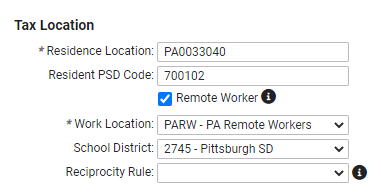
What if they move away from Pittsburgh, and will remain a remote worker? Since the employee is still in Pennsylvania, they can still be assigned that same work location, keeping the Remote Worker checked. The taxes will now be applied with Johnstown as their residence/work location.
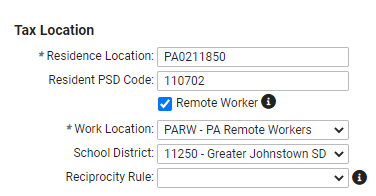
As always, if your employee is working in a location that you don’t have a tax ID for, getting a tax account with the appropriate agency will still be required. The advantage is the list of work locations will be smaller and moves can be managed in an easier way for those remote workers. Please contact your Support team for more information or to get this feature set up for your company!
Workforce Management
Virtual Clock
isolved’s virtual clock is getting a facelift that will make it easier for employees to punch and submit missing punches. The new user interface for the virtual clock will make punching more streamlined. Additional functionality will also be added to the virtual clock such as entering adjustments, schedule restrictions and meal/break restrictions. Clients will have the option to “Try our new look” to ensure the we do not interrupt an employee’s punch flow.
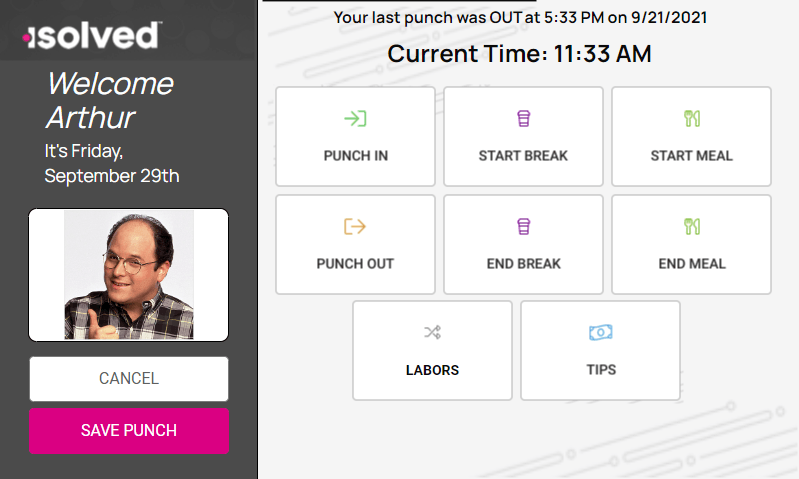
NXG Clocks user interface (UI)
isolved NXG clocks (NXG LE, NXG G2+, and NXG G7) will also be receiving an new user interface (UI) that makes it more user friendly. The new UI features bigger buttons and easier to use punch capabilities. You will be able to update to the latest firmware to start using the new UI as early as September 9th!
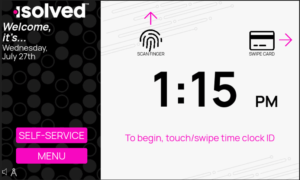
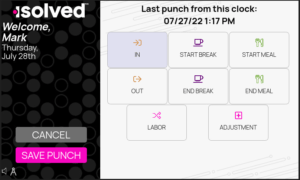
Full documenation on our 8.17 release items will be sent out with the 8.17 release newsletter.




