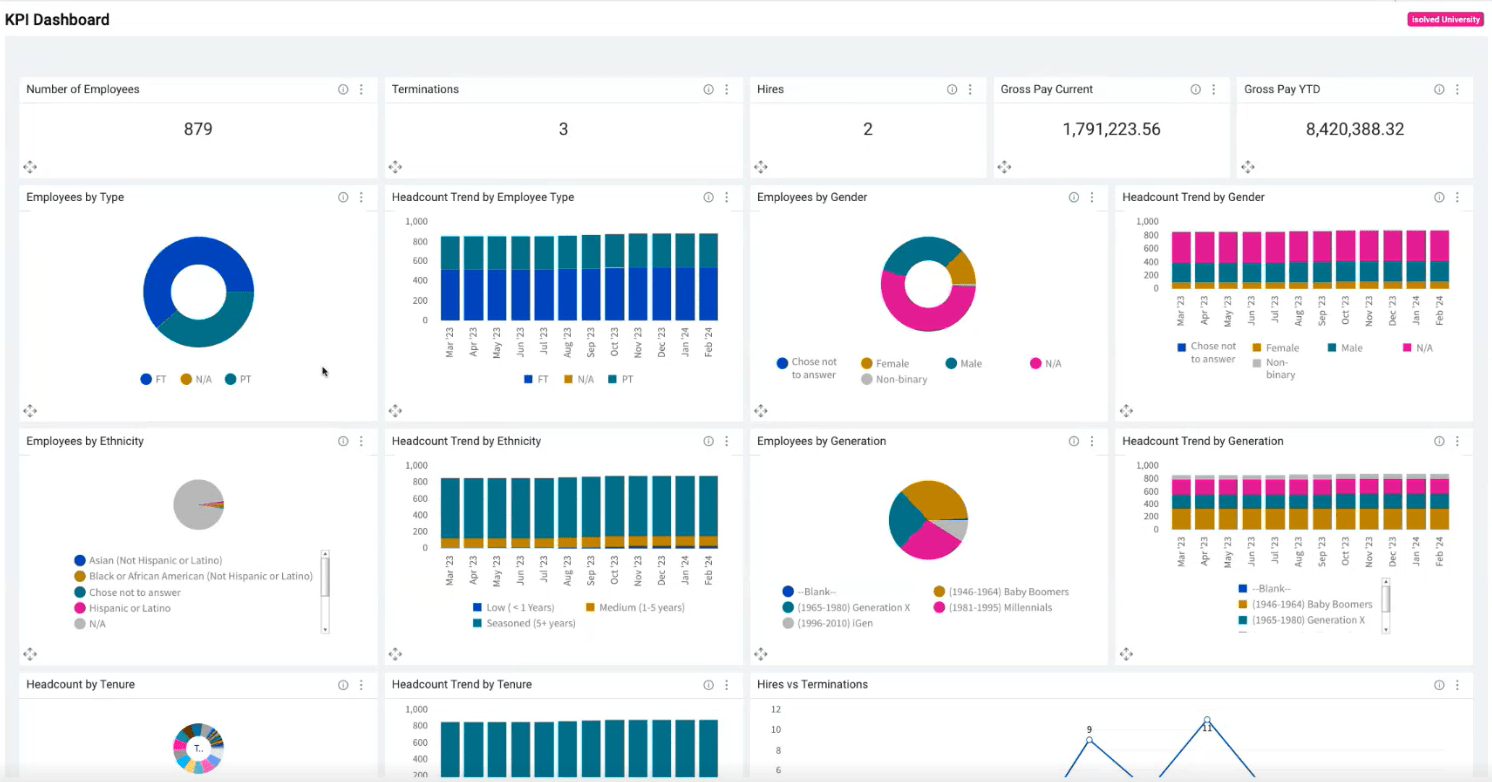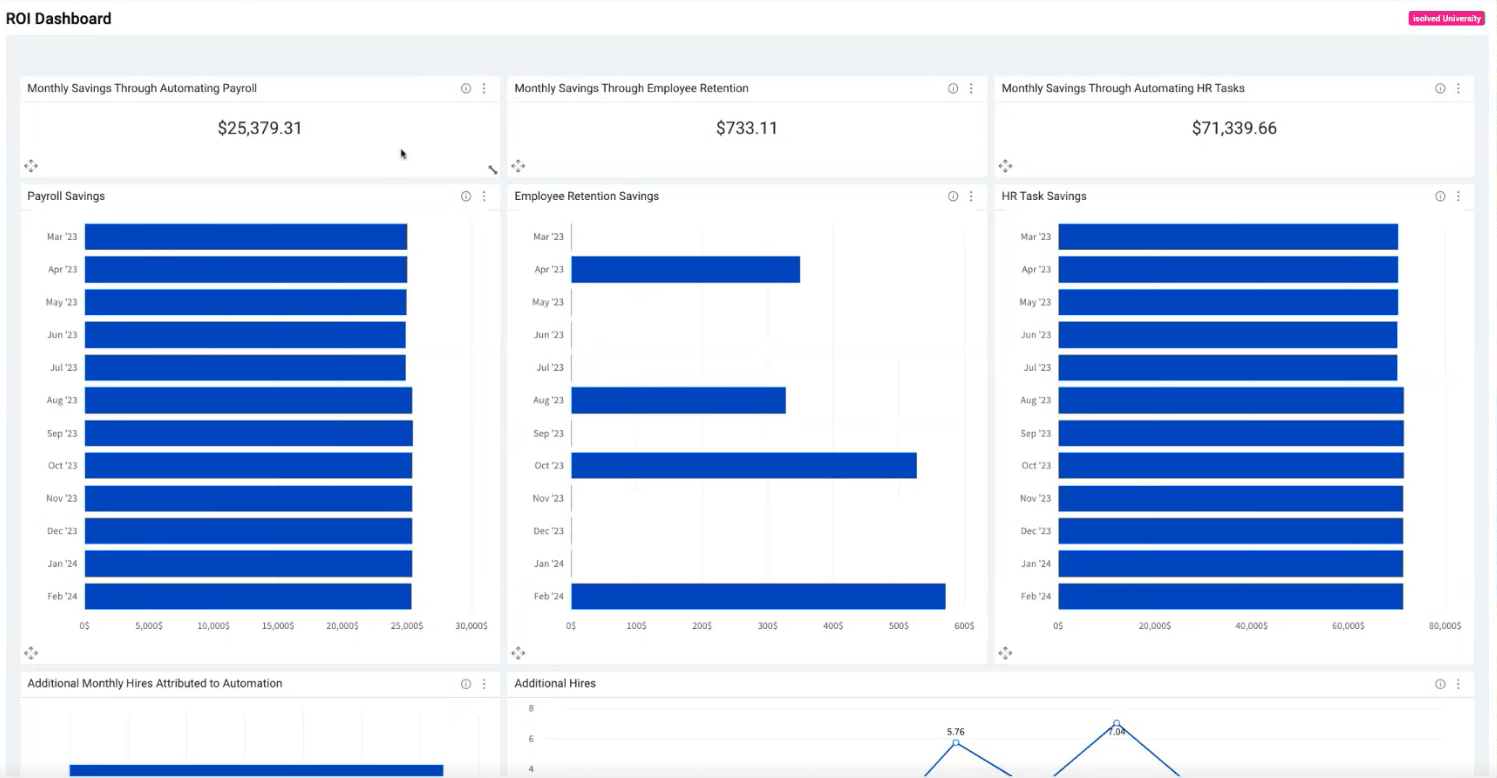Our NEW isolved release goes live
March 8, 2024
Release v10.4 has some exciting new additions! We are working hard to provide the best tools for you and your team. Check out the Feature Release Summary Video available as of March 7th!
In this release:
- AEE: Tax Wizard Updates
- PPA: KPI Dashboards, ROI Dashboards
- Human Resources: Tax Form Updates
- Time: Occurrence Count Alert Report Enhancement
- Screen Updates
Adaptive Employee Experience
Tax Wizard Updates
Tax Wizard is having a little change in Adaptive! In this release, we are introducing changes to the Tax Wizard feature within Adaptive under both Tax Updates and Onboarding. The main change will now be that the feature will pop up in a separate window, rather than be housed on the screen. But not to fret, all content and elements will remain the same! Below are the following updates in the respective areas:
Tax Wizard
- User Experience: The Tax Wizard will no longer open within the current screen. Instead, users will be prompted to complete the tax wizard in a separate browser tab.
- Enhanced Clarity: We have updated the verbiage on the page to provide clear instructions to the user regarding the wizard workflow. Additionally, the button to initiate the tax wizard has been renamed from Start Wizard to Open Tax Wizard for better alignment with the updated process.
- Refresh Changes Options: To ensure that users have the most up-to-date information on the Tax Updates screen, we have added a Refresh Changes button. This button allows users to refresh the page and view any recent updates made to Tax Wizard.
Onboarding
- User Experience: The Tax Wizard will no longer open within the current screen. Instead, users will be prompted to complete the Tax Wizard in a separate browser tab.
- Enhanced User Guidance: A warning message has been moved to the page before starting the Tax Wizard, stating: “All tax forms must be completed and submitted to save your information. Any partial updates will be lost.” This message will help users understand the importance of completing all tax forms.
- Updated Button: The button to initiate the Tax Wizard has been renamed from “+ Tax Forms” to “Open Tax Wizard” for better clarity and consistency with the updated process.
- Confirmation Button: Once the user has opened the Tax Wizard, an additional button has been added to confirm completion of the wizard. This will provide users with a clear way to indicate that they have finished updating their tax forms.
- Success and Warning Messages: To further assist users, we have added success and warning messages to the page:
- Success Message: “Tax Form updates confirmed. Click ‘Next’ to continue onboarding.
- Warning Message: If users have not completed the Tax Wizard, a warning will appear stating: “Tax form information not completed. All tax forms must be completed and submitted to save your information. Any partial updates will be lost.”
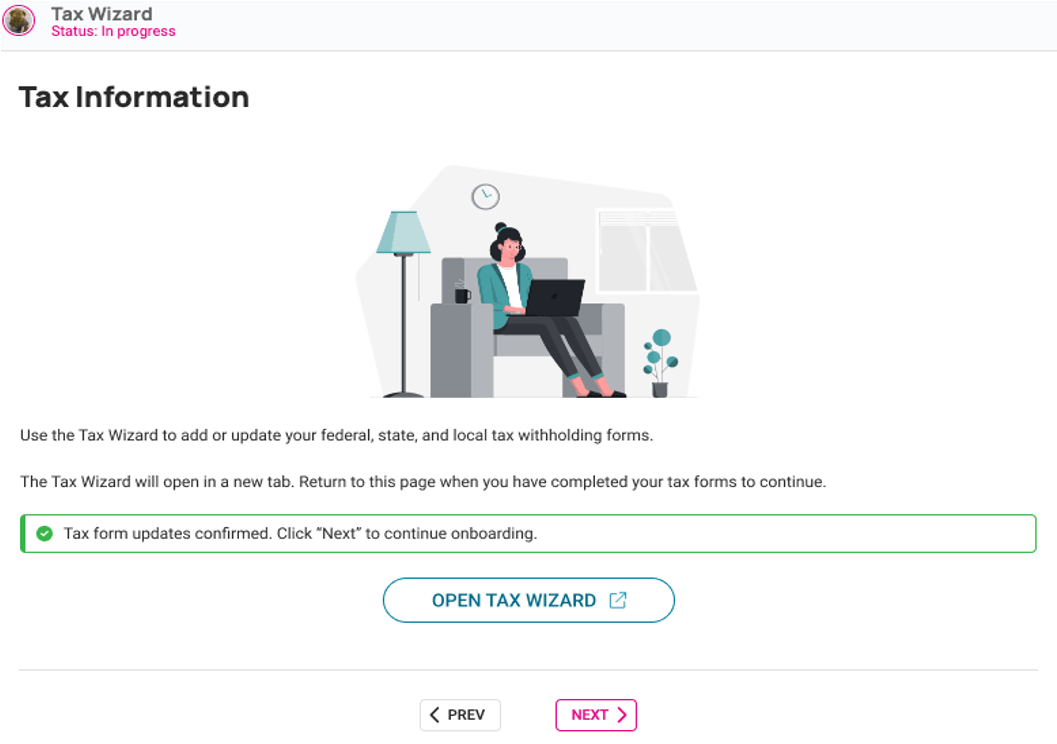
Note: Pop-ups will need to be enabled in browser for the window to come up.
Predictive People Analytics
KPI Dashboards
With this release, the PPA is releasing the Embedded KPI Dashboard, which offers enhanced visibility and analytics capabilities, empowering users to make informed decisions and drive performance improvements with ease. Some of the key features are:
- Embedded Accessibility. Seamlessly integrated within the People Cloud interface, the dashboard provides users with quick access to essential performance metrics and insights without navigating through multiple screens or applications.
- The ability to tailor the dashboard to meet your specific needs by selecting and configuring key performance indicators (KPIs) relevant to your organization’s objectives and priorities.
- Real-time data updates.
- Intuitive visualization using intuitive graphs, charts, and widgets that transform raw data into actionable insights.
ROI Dashboards
This new functionality empowers users with deeper insights into their return on investment (ROI) metrics, enhancing their ability to make informed decisions and drive organizational success. Key features include:
- A comprehensive view of their ROI metrics, consolidating data from various sources into a single, user-friendly interface.
- Real-time data updates with latest insights and trends that ensures that users have access to timely information, enabling proactive decision-making and strategic planning.
Human Resources
Tax Form Updates
With this release, we’ve made updates to Federal withholding forms, State withholding forms, employee withholding forms that are used in onboarding, and those using the Tax Updates functionality in self-service.
Here is the list of changed forms:
| U.S. Form Changes | Functionality Corrections and Updates |
| Hawaii: Form HW-6
Maine: Form W-4ME, Form WHEX Michigan: Form PW-4 Pennsylvania: Pittsburgh LST Exemption form |
Miscellaneous: Number format exception error corrected on multiple forms
Delaware: Duplicate notes in DE-W4 nonresident worksheet corrected. Iowa: Allowance inputs and validation updated. Minnesota: Form MWR date validation corrected. Montana: Added a new question for reduced/additional withholding. Puerto Rico: Updated additional withholding question verbiage. Utah: Corrected exempt from State Withholding when state is exempt but federal is not. Wisconsin: Decimal value issue on WT-4A worksheet corrected.
|
Please refer to the full Symmetry Release document for more details.
Time
Occurrence Count Alert Report Enhancement
You’ve asked for this! We have updated the “Alert Occurrence Count Report – Date Range” to have an option to enable occurrence tracking point amounts to be displayed along with the alerts!
Note: The report will not give employee balance totals, only point amounts per alert and the corresponding point totals for the date range selected.
Screen Updates
Over the next few months, you will see that we are refreshing several screens, moving them to a more modern look using the new grid style that you have already seen on other newer screens. The overall functionality stays the same with some differences noted below.
This is an example of the new screen, where you can sort, filter, group, and view all pieces of information:
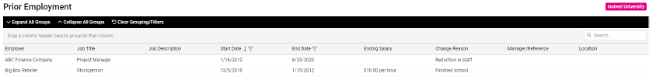
The following Screens have been updated in this release.
Client Management > Benefits > Absence Policies:
- Updated grid layout.
- Added Export to Excel.
- Added filtering to all columns.
- Added edit button.
- Added delete button.
Client Management > Payroll > Third Parties:
- Updated grid layout.
- Added export to Excel.
- Added filtering to all columns.
- Added edit button.
Client Management > Work Locations > Add Work Location:
- Added active/inactive toggle button.
Employee Management > Employee Maintenance > Location Distribution:
- Updated grid layout.
- Added Export to Excel.
- Added filtering to all columns.
- Added edit button.
Employee Management > Human Resources > Regulatory > OSHA Incidents:
- Updated grid layout.
- Added Export to Excel.
- Added filtering to all columns.
- Added edit button.
- Added delete button.