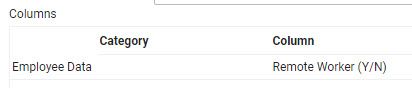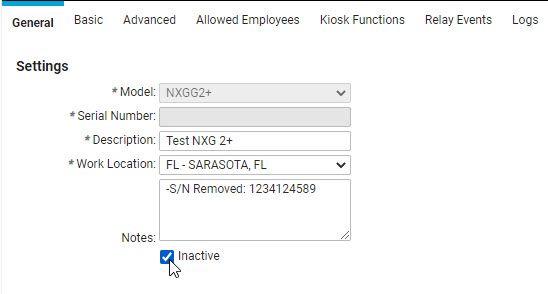Our NEW isolved release goes live
November 4, 2022
Release 8.21 – is jam-packed with exciting new additions!
We are working hard to provide the best tools for you and your team.
In this release:
- Virtual Clock – Default to New View
- Clock Update: Inactive Clocks
- Remote Worker Field in Report Writer
Workforce Management
Virtual Clock – Default to New View
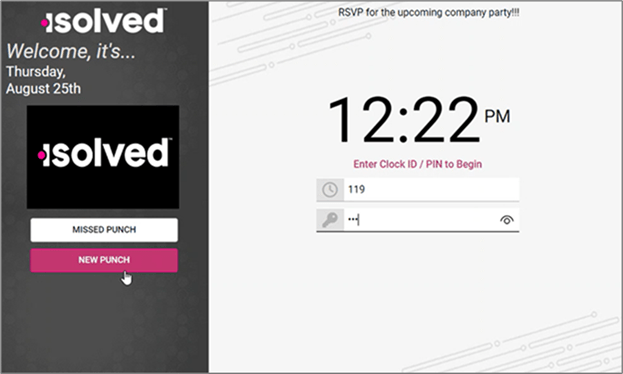
We introduced a new look to the virtual clock in September. We allowed users to toggle between the new and classic views. As of the November 4th release, the new view will be the default for all users.
Clock update: inactive clocks
We have added the ability to automatically remove the serial number when inactivating clocks on the Manage Clock screen. This allows you to reuse the serial number (clock) if you are adding the clock to a different location, etc. Previously a different number had to be entered in the serial number field. With this release, when you inactive a clock it will remove the serial number and grey out the Serial Number field. Inactivating the clock will also add history to the Notes field which will populate the serial number that used to be associated with the inactive clock.
HR & Payroll
Remote Worker field in Report Writer
If you’ve been hoping that you could add a field to report on remote workers in Report Writer, you are in luck! As of the 11/4 release, you can add a column “Remote Worker (Y/N)” to the following report types:
- Date Range Employee Summary Report
- Labor Allocation Report
- Date Range Report
- HR Report
- Labor Expense Report
- Payroll Check Detail Report
- Payroll Employee Summary Report
- Time & Attendance
- Time Entry Accumulator
- Time Entry Detail
- Time Entry Summary